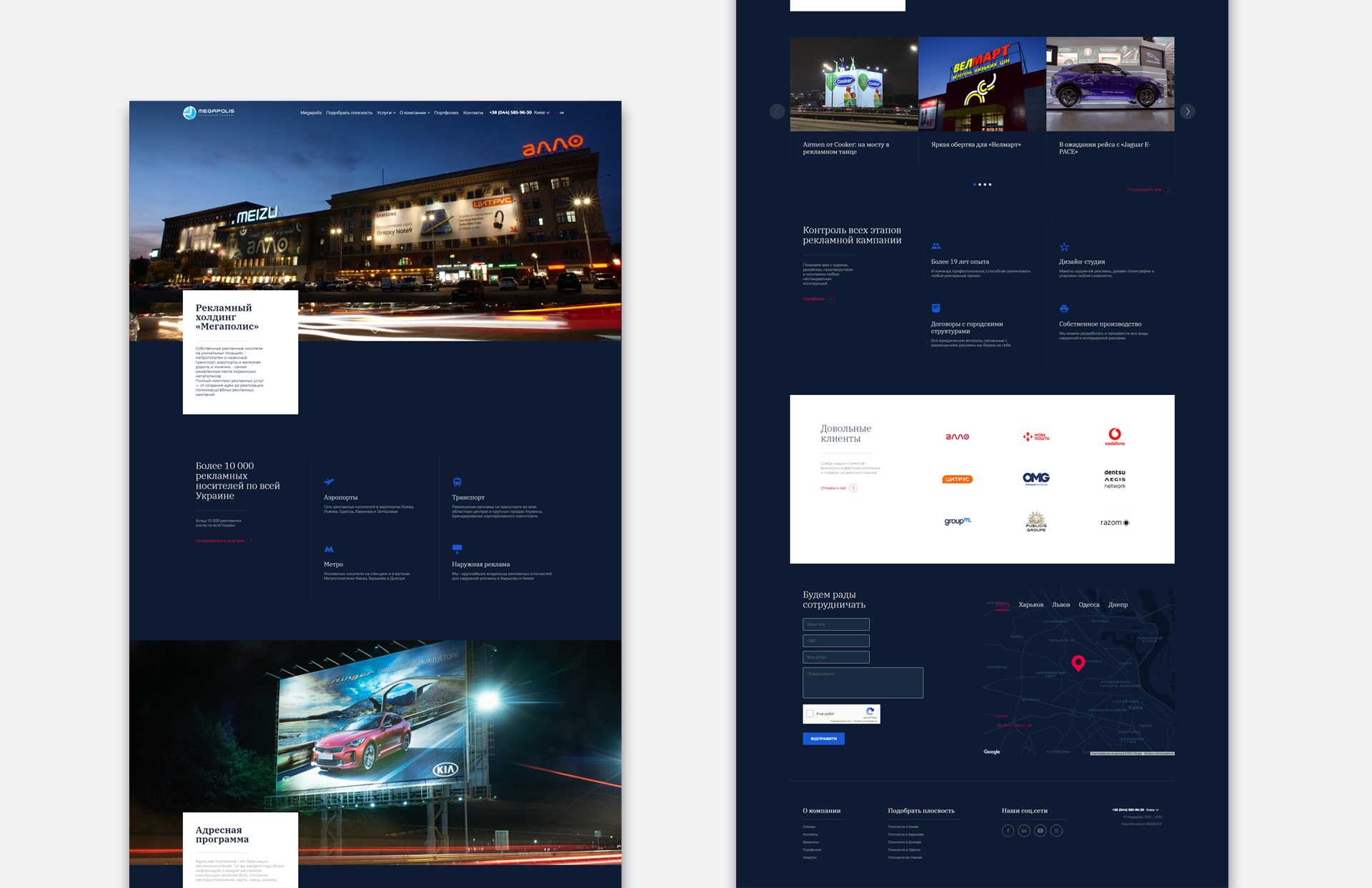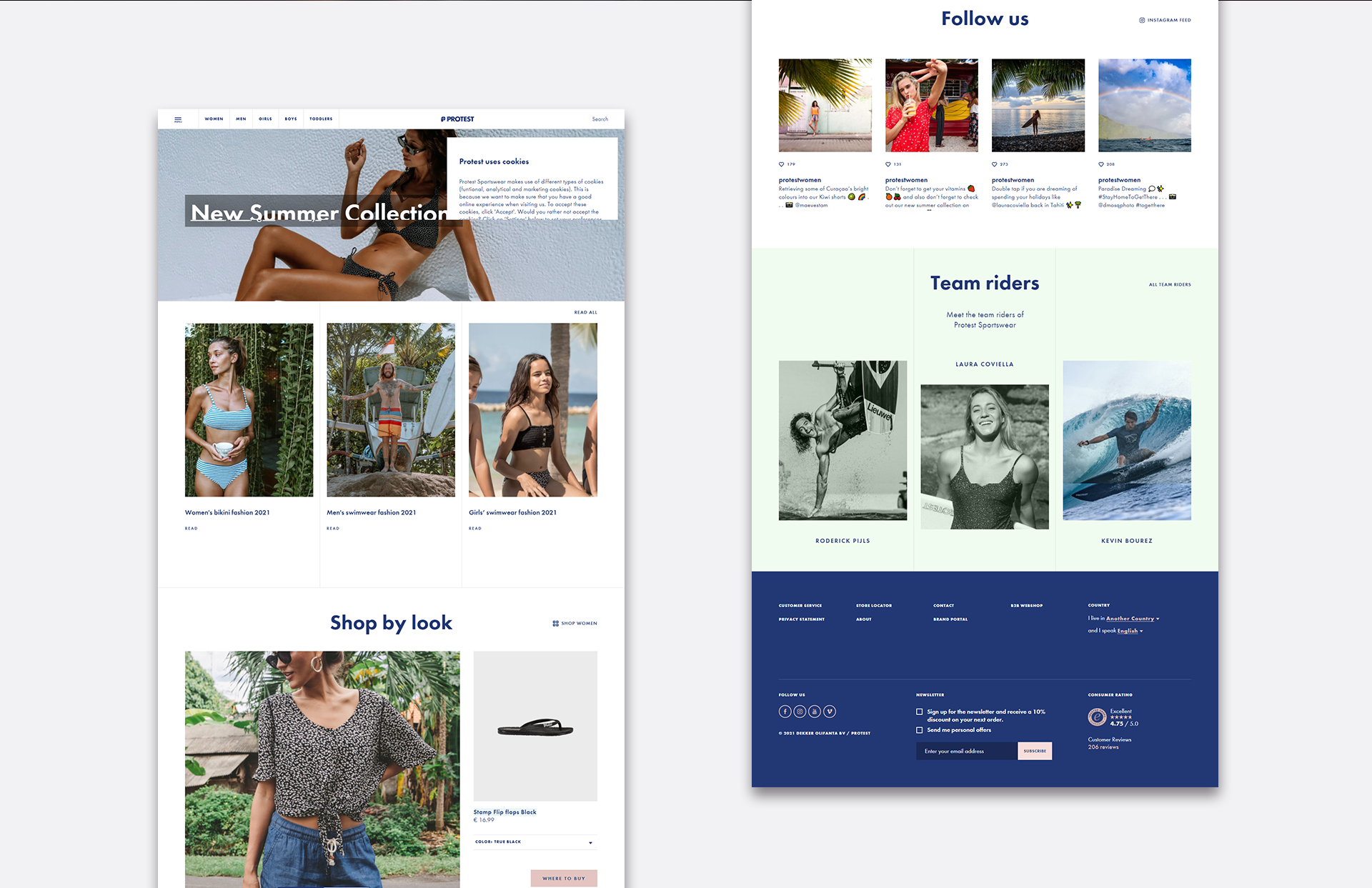Even a middle school student can handle such a task as installing wordpress and building a website on it. It will take a couple of minutes to deploy the CMS, and then a really friendly interface will tell and prompt the user what to do.

WORDPRESS
Wordpress is a CMS, a website content management system. Wordpress is the world's most popular engine, which powers 39% of websites on the Internet. It is a simple, clear, accessible, and versatile system with a huge number of fans who are constantly improving it and are ready to tell beginners how to use Wordpress.
If you want to make a blog or portfolio, create a news site (like the New York Times) or a thematic site for a music band or theater poster, or maybe just a business card site with basic information about yourself or your company, Wordpress may be right for you.
You can try out what the CMS can do for free or pay $1-30 per month for different versions, from "personal" for a blog to "e-commerce" for an online store. You will have to pay separately for a domain and server, as well as commercial plugins if you need them. Web studios and digital agencies rarely develop plugins for Wordpress. You will most likely find it easier to find a free or paid off-the-shelf solution (there are a lot of them, and some of them may have been created by your developers). If the task is more complicated than just creating a news portal, then another CMS will be selected for you.
The official CMS website has a store with thousands of themes and plugins. The former change the interface (appearance) of the web application, while the latter extend the basic features. All this is connected easily and quickly, but not always for free, and you may also need to understand the settings. Even paid plugins are not always of high quality, and among the free ones, there are both reliable and supported by a large community, and dangerous ones that can seriously harm your site. By the way, Wordpress has a responsive layout by default, which means that your site is guaranteed to look good and work in all browsers and on all devices.
Content independence allows WordPress users to change the design and even the structure of the site as many times and as radically as they want. All content will remain in the system in its place. However, it happens that after the decision to update WordPress, some of its plugins break or cease to be compatible, so a backup extension is one of the must-haves.
One of the most important things in how to set up wordpress is to install SEO plugins. Without them, you will never rise to the top of the search results even for low-frequency queries. Search engines do not like wordpress sites for their template nature and you will have to convince them of the relevance and quality of your content. Install Jetpack and Yoast SEO, and see what else can help you. Promotion will take much longer in any case, compared to how to make a website on Wordpress.
Personal blogs and portfolios, business card and poster sites, news and specialized portals - all of these can be done very coolly with Wordpress. For more complex projects, it's better to choose other CMSs that are designed with business logic in mind. For example, Magento is the best choice for online stores, and Drupal for corporate websites. For startups and web applications with non-standard features, different frameworks are better suited, as their flexibility allows you to create unique projects of any complexity. Wordpress is a simple tool for simple websites that just do their job: tell the world about you.