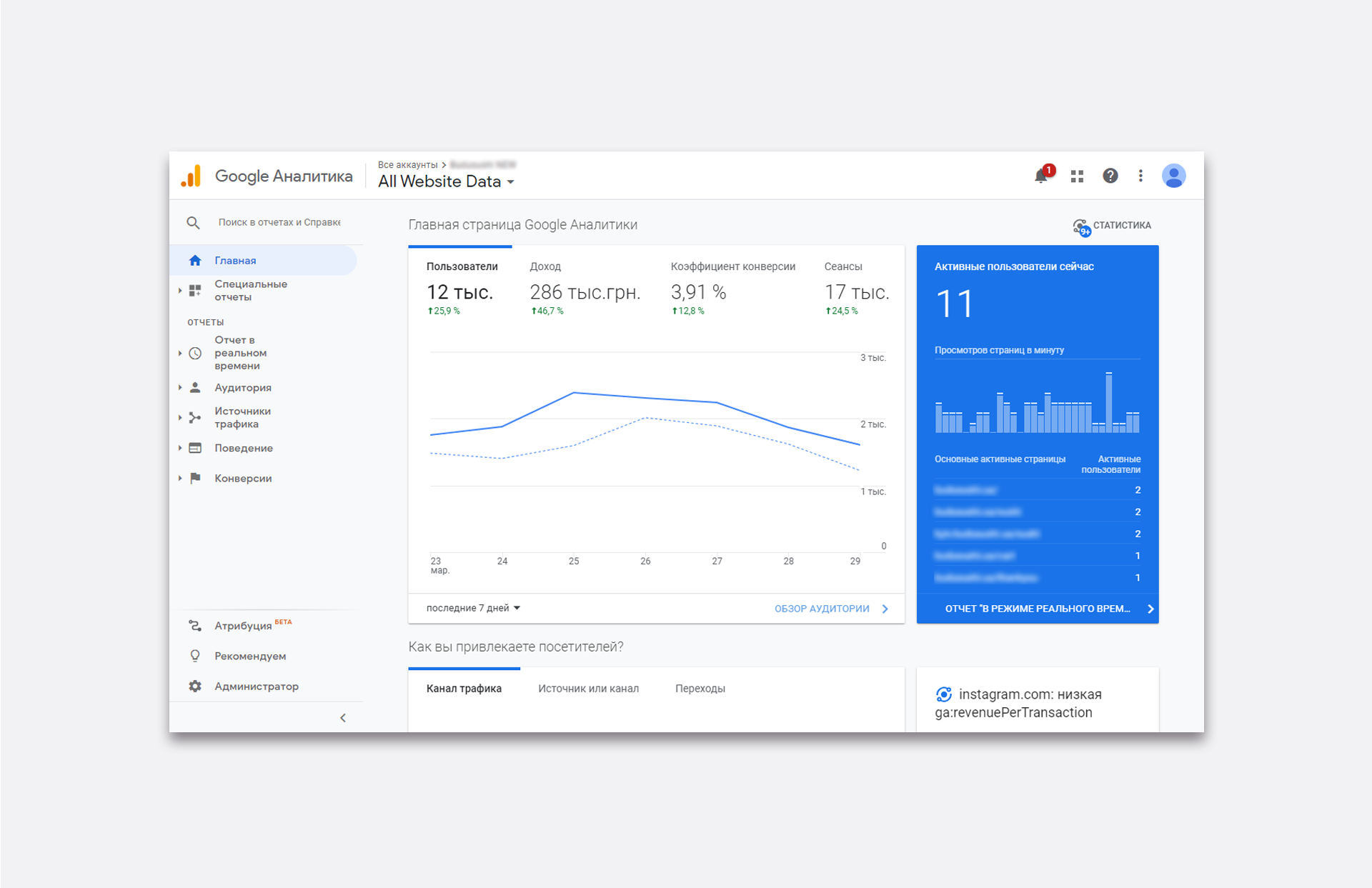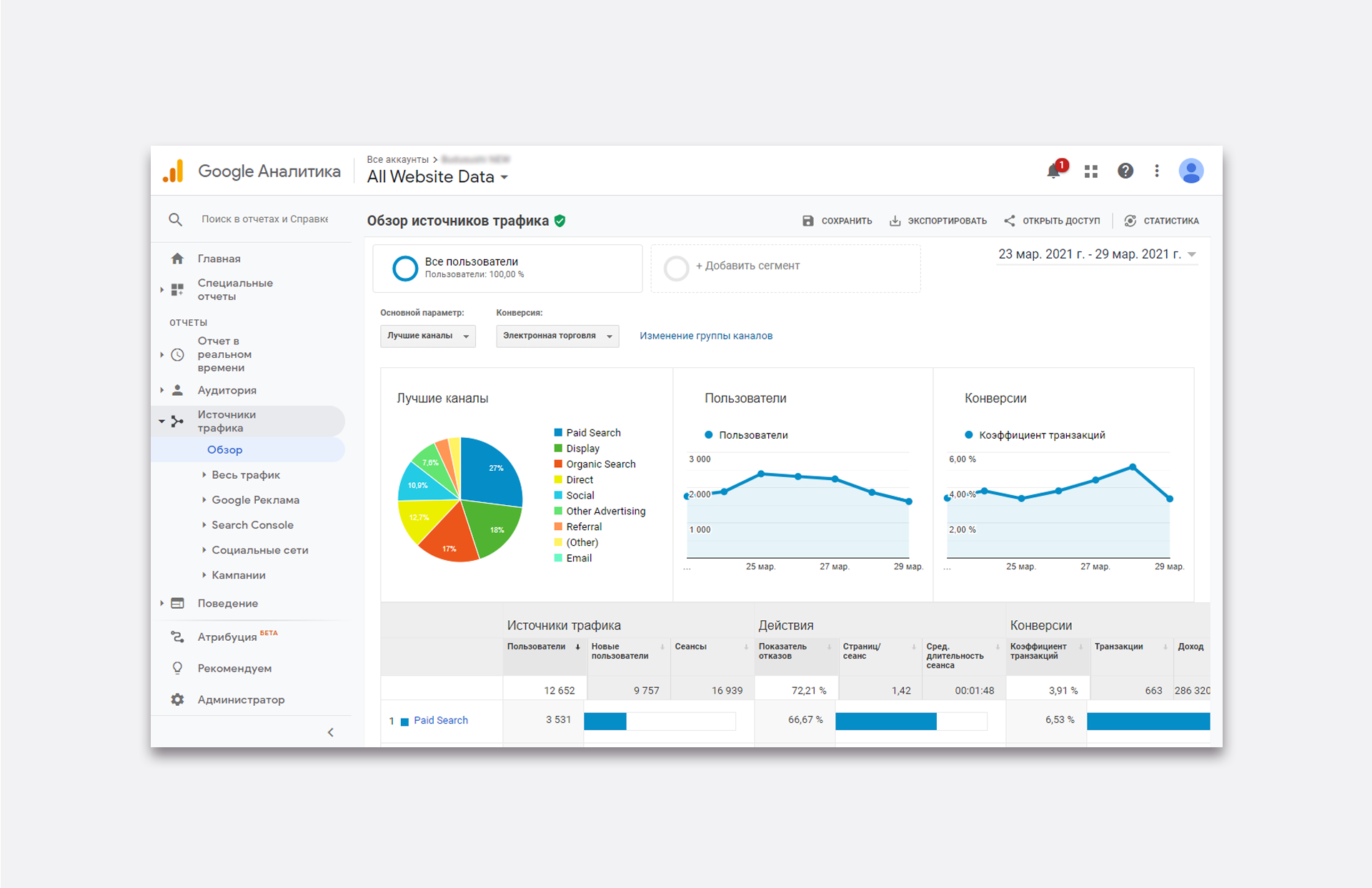Evaluating the effectiveness of advertising campaigns and changes on the website is one of the most important things that Google analytics is used for. In the goal setting menu, you can select pages, session duration, the number of pages the user viewed per session, and any event, such as clicking on the "subscribe" button. As soon as a visitor visits the specified article, stays on the site for more than 15 minutes, or subscribes, this action will be considered a conversion. This way, you will see how effective your advertising is, whether your product is in demand, or whether your content is interesting.

GOOGLEANALYTICS
Google Analytics is the world's most popular service for analyzing websites and applications. The web analytics system tracks user actions so that you can comprehensively evaluate marketing effectiveness, content quality, and demand for goods or services, as well as find and quickly fix errors that prevent conversion and revenue growth.
To enable Google analytics, you just need to place a counter on your website pages - a couple of lines of JavaScript code. You don't need your own computing power - the statistics are stored and processed on Google's servers. The service has a free version with a limit on the number of pages that can be analyzed within a month, but it may be enough for small sites.
The main purpose of Google analytics is to track user actions. As soon as a user visits a website, the system starts recording what he or she does, where he or she came from (from a search engine, an advertising link, etc.), what device he or she uses, where he or she is located, and so on. All this data is sent to the server and processed there, and after a few hours it is displayed in a report. The webmaster's task is to customize Google analytics to the needs of your business.
Google Analytics has several hundred parameters, categories that describe the data by default. For example, this is the city or type of device from which the user opened the site. Each of them can be assigned a numerical value, for example, the amount of the order. Reports are generated from this data. If the value critical for your business is not in the basic list, you can create it, and this is one of the ordinary tasks in the category: how to set up google analytics. For example, you can track "hits" - single actions such as clicking on an advertising banner or "sessions" - sets of actions that a user performed in one session on the site - visited the "new items" section and bought something from there, arranging delivery by the desired courier service. There are many options, and you can also analyze users and products separately.
If you link your ad service to Analytics, you can see how much of the traffic generated by your ads led to sales, as well as what those who didn't buy anything did on your site. The "Conversion Optimizer" in GA can automatically manage bids if you specify the appropriate goals, as well as show ads only to remarketing target groups. In addition, you can see information about the effectiveness of advertising campaigns in Google Analytics reports. By the way, you can import data on advertising costs in Yandex and social networks into the analytics system if you have launched campaigns there as well, to collect all the important indicators in one place.
Information from Google Analytics can be displayed in any convenient XLS, CSV, PDF, and other formats, as well as transferred to visualization services if you need to combine the collected data with indicators from other systems and make it beautifully presented.
Understanding how Google analytics works and learning how to adapt it to different business needs is quite difficult, but only because of the huge number of service features. The interface itself is fully translated into Russian and Ukrainian, and most importantly, it is so popular that you can find a solution to any problem simply by asking a question in the search engine. All webmasters, SEO specialists, marketers, and analysts know what Google Analytics is used for and how to use it. It is suitable for small businesses and multinational corporations, very narrow niches and a huge number of goods and services, solving global and long-term and specific quick tasks.
The updated, or rather completely redesigned, Google Analytics service appeared on the market in 2020. It uses a new event-driven data model based not on sessions and page views, but on a set of events and properties that characterize user interaction with the site. The event model has long been used to assess download speeds and other important parameters of applications and games, where how long a user looks at a page can no longer be considered an objective reference point.
Google Analytics 4 opens up new opportunities for analysts, marketers, and developers. For example, it has become much easier to collect statistics from websites and applications, and third-party products are no longer required to export them to BigQuery. Marketers get access to a set of new automated analytical tools. With GA4, you can predict how many users will buy something or leave in the next week, track audience engagement, and find new points of interaction on different platforms. You can now see the depth of scrolling, link attribution, site search, and much more in Google Analytics without loading pages with additional JavaScript counters.
You can install google analytics 4 and start using it right now, but it is a completely redesigned tracking model. The new version lacks many parameters that were previously considered basic, and the setup will be longer and more complicated. It is not necessary to part with the usual Analytics in the next couple of years, but it is worth planning a smooth transition in the future.
Google Analytics is a powerful, versatile, and highly customizable analytics tool. With it, you will learn everything about website traffic - who is viewing each page, where from, and for how long. In addition, you will see the number of regular and new users, and most importantly, the conversion rate. Google Analytics will tell you which key phrases bring users and which pages attract the most traffic. The service is able to analyze the download speed and show the interest of potential buyers in various offers and advertisements.
Optimizing your website and increasing the effectiveness of marketing strategies and advertising, which means increasing conversions and sales, is what Google Analytics is all about.