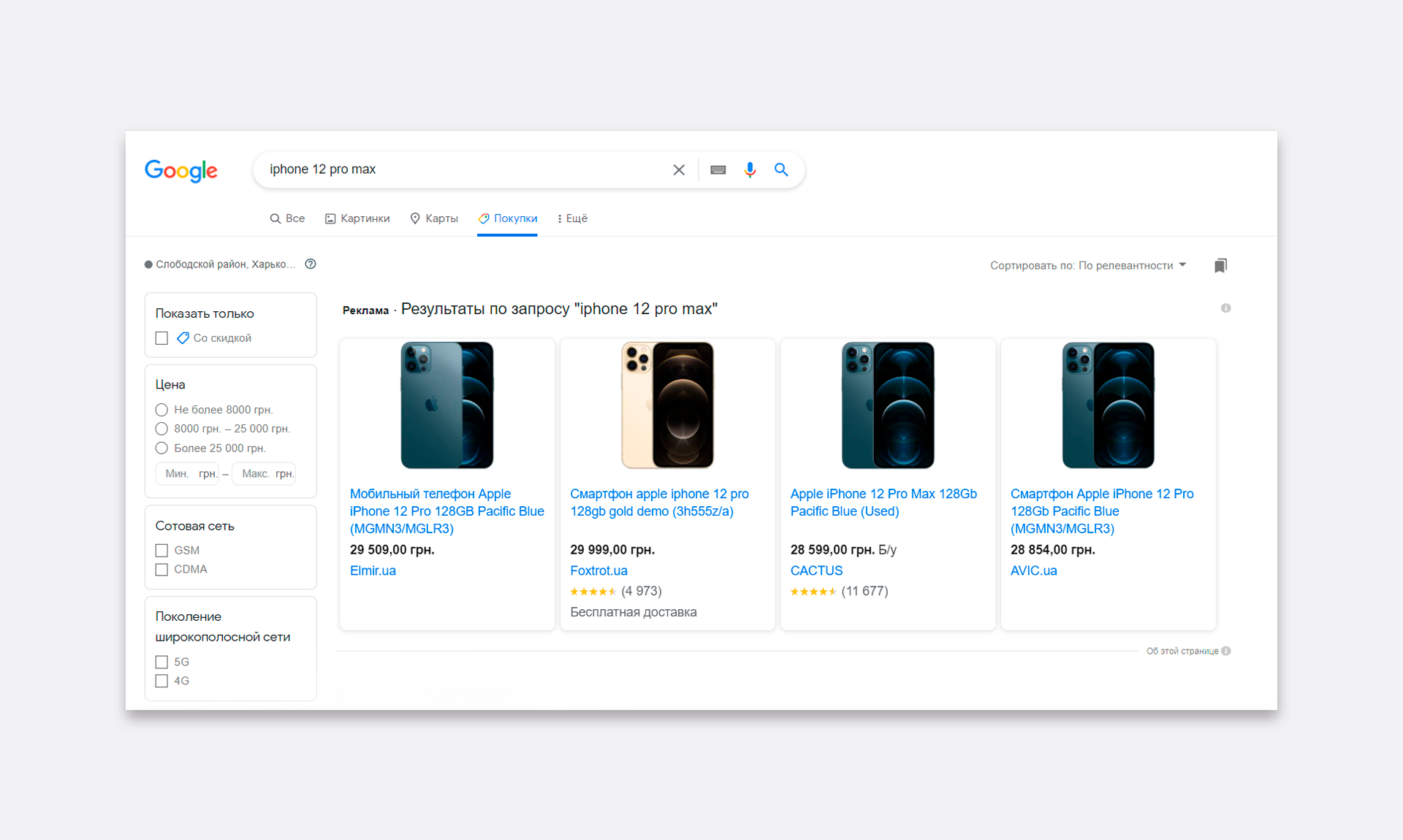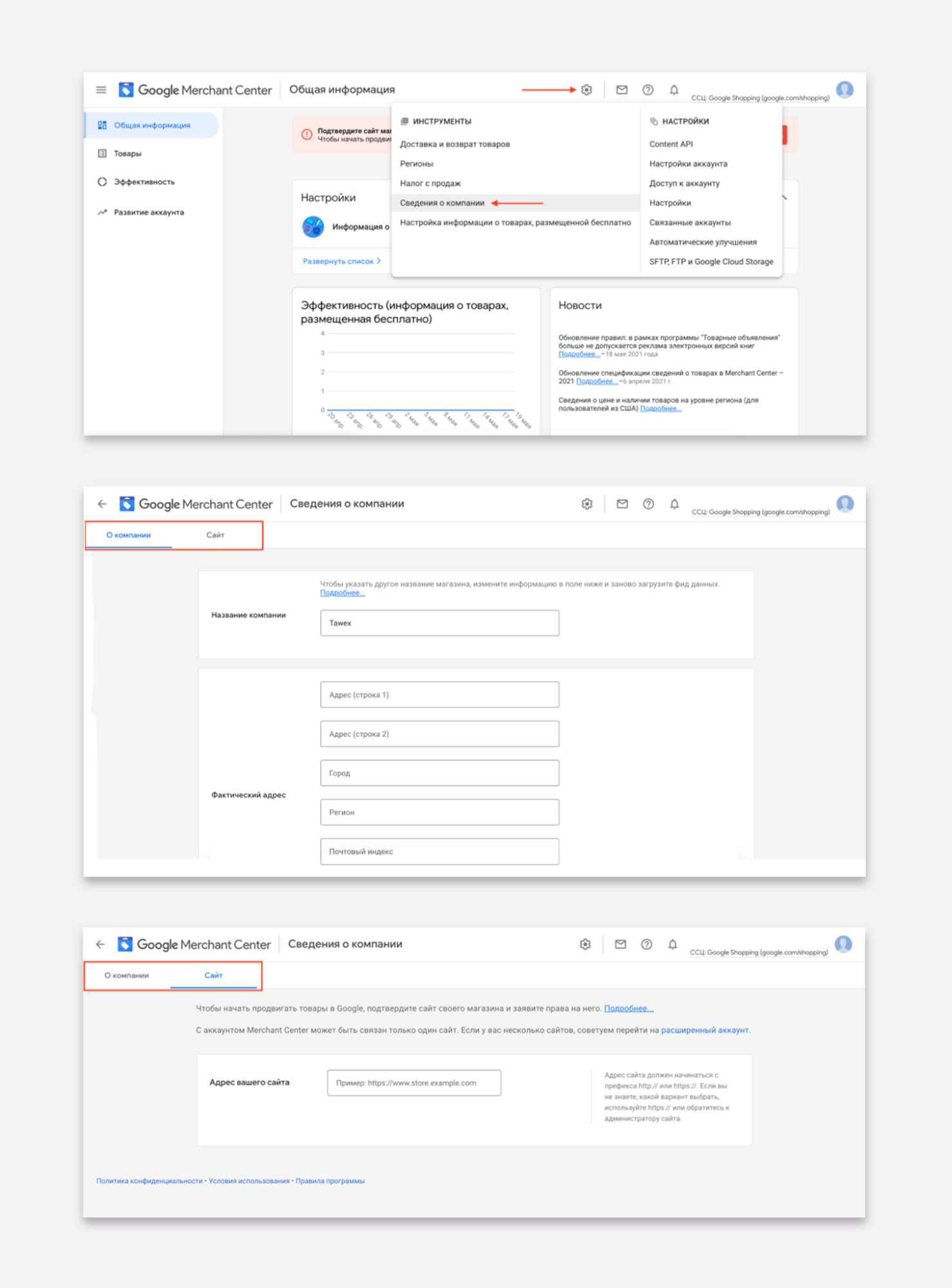GOOGLE MERCHANT CENTER
Google Merchant Center (GMS) is a platform for launching Google Shopping advertising campaigns. Ads from the downloaded Google Feed (a table with short product descriptions) are displayed above all, between the search bar and the first result, as well as on a separate tab called Shopping, the section with the highest conversion rate.
Using this type of advertising helps to promote your website in the search engine and increase sales, as well as simplifies the management of marketing campaigns. The feed created for Google Merchant Center will store information about products from your online store, which can also be used for Google Ads.
- All fields of the feed must be filled in correctly (more details here);
- A valid SSL certificate that protects user data is required for all pages;
- Prices on the page and in the ad must be the same;
- The client can complete the full purchase cycle, including online payment and the choice of delivery method, without communicating with the manager;
- The goods must be subject to return under the conditions specified on the website.
If you have a huge online store with thousands of products and you want each item to find its buyer, or vice versa, the bulk of your profit is a small category of products, then advertising on Google Merchant Center is right for you. A small block with a photo, price, and a brief description of the most important characteristics of the product attracts attention and helps a potential buyer immediately evaluate your offer without going to the site. You advertise the product in the most prominent place, but, as usual, you pay only for a click, which is most likely to be made by someone who is really going to make a purchase.
Advertising in Google Shopping is the first line on the search results page, a large block to the right of it, and a separate section called “Shopping” that is visited only by those who really want to buy. This is the warmest audience and the best place to advertise, if you look at the ratio of CPC to conversion. Secondly, GMC feeds are a great solution for dynamic remarketing, when ads are shown to those users who visited the site but never bought anything or were interested in the product in another store.
Shopping ads sell what users are looking for. For example, iPhone 12 - PRO, black or with 256 GB memory, depending on what is more important to the buyer. Low-frequency branded queries in the Description for Shopping are much more profitable to use than for contextual advertising. And even more so, the rarer the product the buyer is looking for.
To start advertising, you just need to create a commercial Google account or use the one you already have. In the Google Merchant Center tab, you should specify basic information about the company and confirm the rights to the website. Next, contextual experts set up feeds. These are files with product data that are needed to generate ads and automatically select the best time and place for display. To make it easier for you and specialists to manage feeds, you can choose one of 4 ways to create them. You can simply allow GMC access to your Drive and it will create a Google Spreadsheet there that you need to fill out and turn into a feed. The second option is to create a table yourself on the same disk or even a computer from where you upload to Google Merchant Center on a schedule or manually. The most convenient way is to connect the Content API. A set of tools for developers will allow specialists to create a comfortable personalized space for working with the service.
Google Merchant Center creates and displays ads based on its algorithms with little or no input from you. The system itself assembles an ad post from the data in the feed (so it's important to fill it out and design it correctly), and based on the analysis of the same information, it determines to whom and when to show the ad. By the way, different customers may see different ads from each other. Google knows a lot about its users and chooses the most important things for each of them to maximize the effectiveness of each impression. The creation of feeds, uploading and updating of product items can also be automated based on plugins for your website. There are many ready-made modules for popular CMSs such as Magento or Opencart, and custom solutions are created for complex non-template sites based on frameworks. Modules simplify the creation of product feeds, for example, find errors and recommend filling options, add attributes depending on the conditions and update tables on a schedule, and can also transfer data to Google Analytics or other accounting systems.
Advertising in Google Merchant Center is the only way to show your ad in the most favorable place in search results with the warmest audience. GMC requires your website to meet the basic requirements of fair trade and consumer protection, as well as a properly filled product feed, and does the rest automatically.
Using Google Shopping guarantees high conversion rates and allows you to accurately target and launch remarketing campaigns with high ROI.