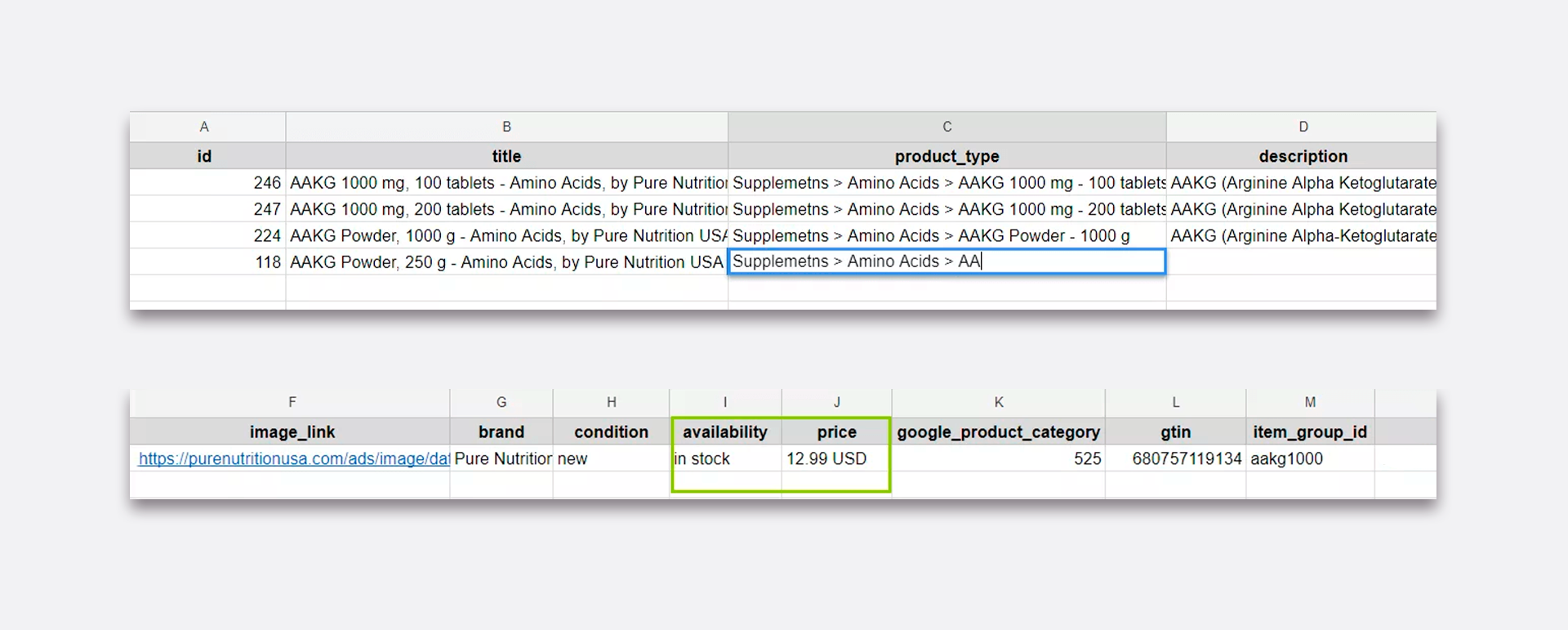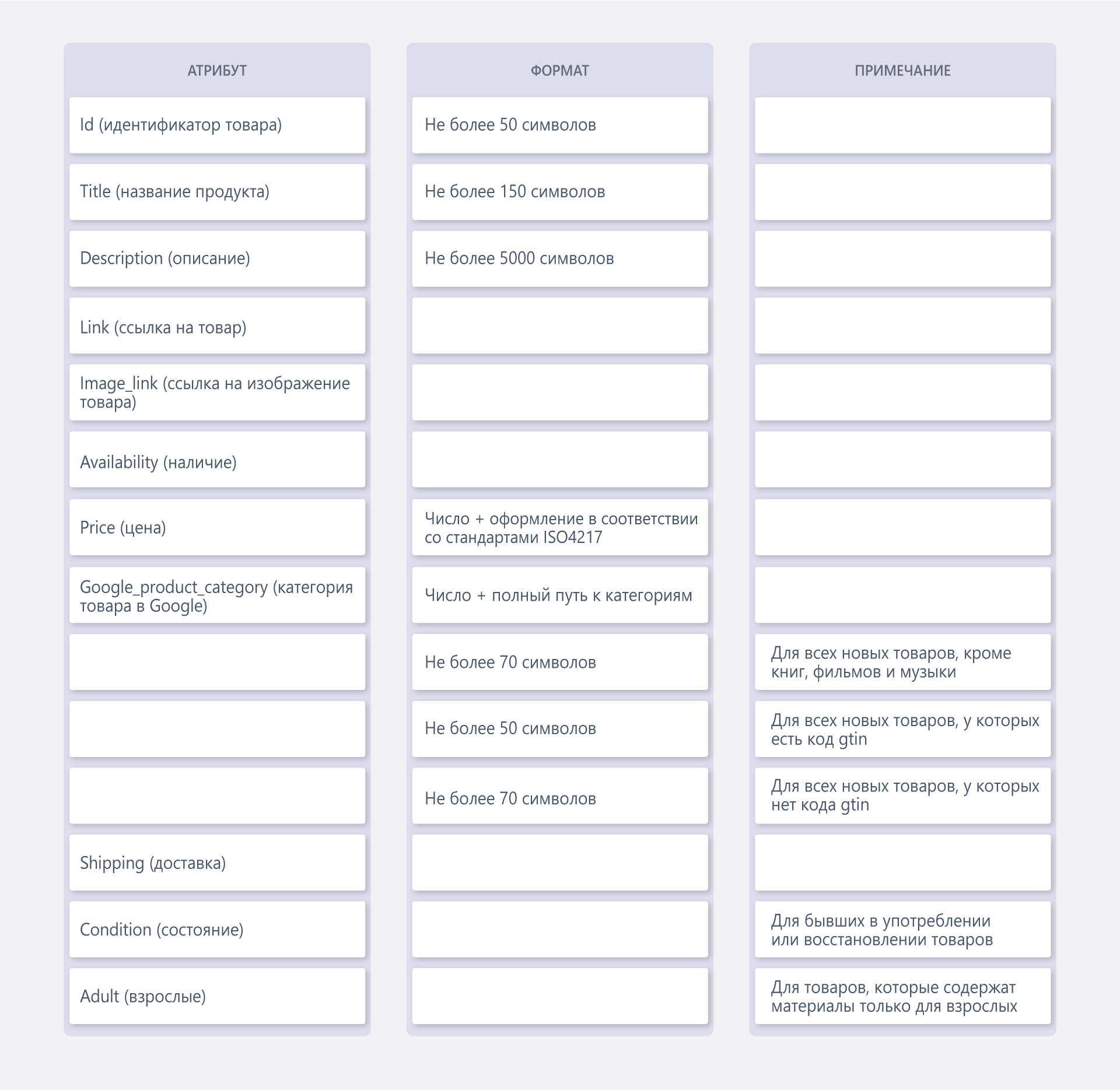GOOGLE FEEDS
Google Feeds is a table with a short description of products for uploading to Google Merchant Center (GMS) and running Google Shopping ads. Each feed field must contain an image and price of the product, as well as its characteristics, links to it, and other attributes.
Based on this data, Google automatically generates product ads. They are displayed immediately below the search query line and on a separate tab called Shopping. Ads are shown to the most promising visitors from the “warm” part of the target audience, and you pay only for each click that leads to the site, although many more people will see your ad.
To launch advertising in Google Shopping, you need to register a Merchant Center account, fill in the company's data, including confirmation of website ownership, and upload a product feed. With GMS, you can also manage Google Ads campaigns, including using data from a common feed.

You can create a feed on a corporate drive by giving GMS access to it, or even just on your computer in Tables, but then you'll have to update it manually. The most convenient option is the Content API. This is a tool for developers to create and connect feed customization modules directly to your site's control panel. When the feed is filled in correctly, you can create the required number of ads, adjust them and target them.
Important: for Google to consider your site trustworthy, you need to meet 3 requirements. Be sure to connect an SSL certificate that protects user data, make it possible to complete the full purchase cycle, including the choice of payment and delivery, without communicating with the manager, and add transparent return conditions.
Each product in the feed must have a unique ID of a maximum of 50 characters, a Title (title - max. 150 characters) and a Description (description - up to 5000 characters). You also need a link to the image and to the position on the site. The Google_product_category field is filled in separately, where the entire path to the product category is written. The price is indicated by a number and a three-letter currency sign according to ISO4217.
Availability and condition are the most important attributes. In addition to them, the brand is indicated, unless it is a book, movie, or music, as well as Gtin codes for those products that have it, and MPN in other cases. The last mandatory attributes are delivery and “Adult” if it is a product with an age restriction of 18+.
For feeds to allow products to be advertised, it is enough to fill in all the fields listed above correctly. Then you can use marketing techniques to increase the effectiveness of your ads. The extended title allows you to add keywords related not only to frequent search queries or important characteristics, but also to information events. It can be any holiday or event, such as Black Friday. If you add several language versions (for Ukraine, the default is Ukrainian, but you can add Russian and English), the ad will be more personalized, depending on the preferences of the audience. You can upload any image as long as it shows the right product. To stand out among competitors, you can take a picture of the item from a different angle and change the background color to one of the allowed ones (white by default). The price on the site should match the price in the advertisement, so if you have temporary discounts or sales, you can add a special die and attract customers without losing the trust of the search engine.
Google Feeds is a handy tool for managing Google Shopping campaigns. All that is required from you or your marketer is to fill in the feed table correctly. All further actions are performed by Google algorithms - they collect data in the ad and show it at the optimal time to the most interested people. You can freely change the information in the feed and test different advertising strategies, and the feed for GMC, after a small edit, can be used to launch dynamic remarketing on Google, Facebook, and Instagram.
Ecommerce Development Services Ecommerce Development Services
We help to build a successful ecommerce business with flexible, scalable and custom solutions. Using our wide expertise, we guide companies through the complexities of ecommerce efficiently, with solutions that adapt to their unique needs.