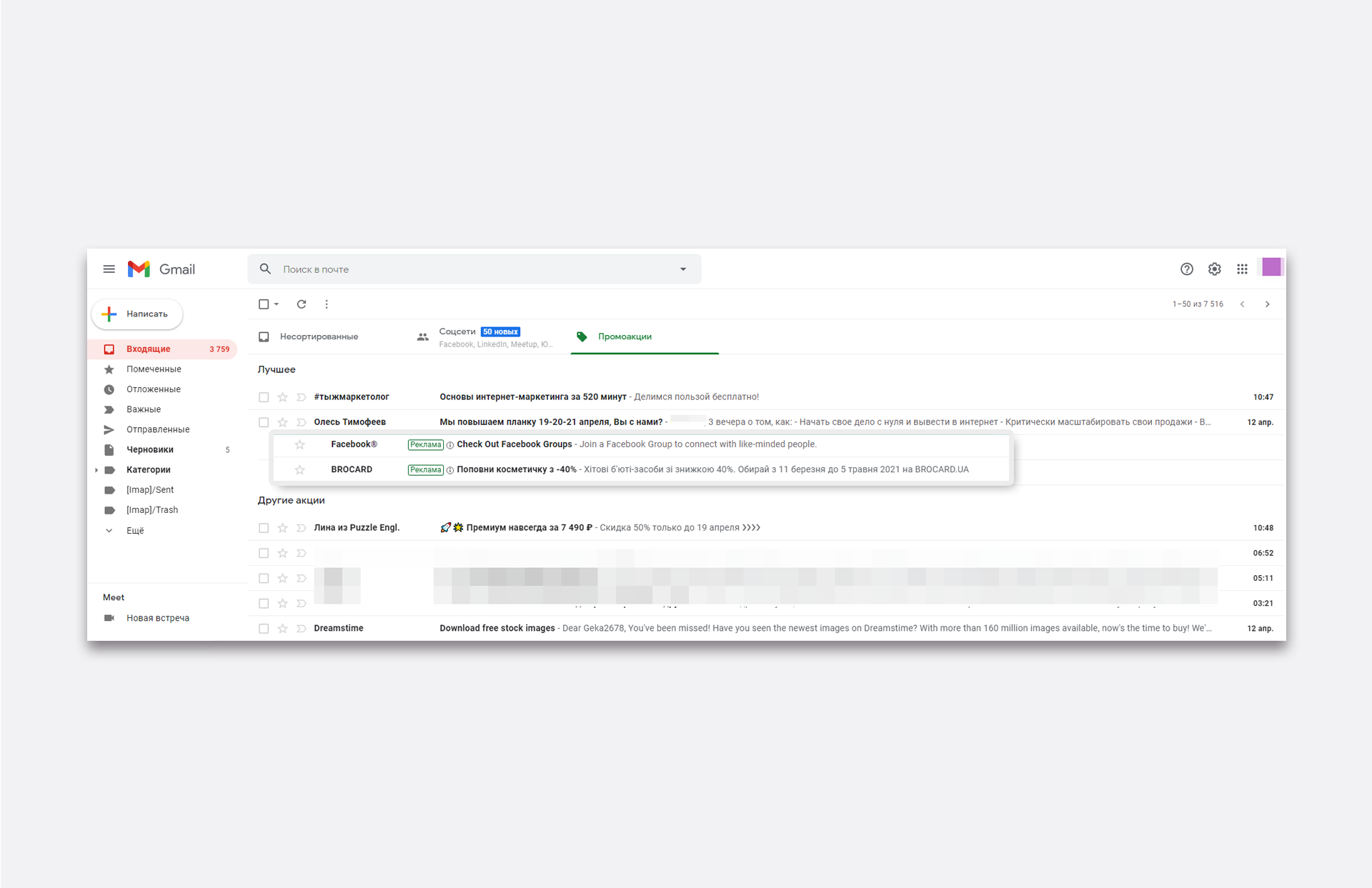GMAIL
Advertising in Gmail is a great way to invite regular customers to take a look at new products, tell all your subscribers about a promotion, and even attract new customers by luring them away from competitors. An email in the Promotions tab can be equally effective in working with cold, warm, and hot leads. Advertising on gmail.com is one of the options for using Google Ads; email marketing that will bring customers to you from the world's most popular email service.
Advertising in gmail appears in a separate tab with this name, and it is logical to use it for thematic email campaigns. If you're launching a promotion in honor of a holiday or sale, or offering new products and services, let us know about it. Users will definitely see your message - promotional emails will always appear at the top, even on the main tab.
You can offer not only discounts but also bonuses. If your target audience loves special offers and you have an excellent loyalty program, don't miss the opportunity to attract more regular and potential customers.
Stories sell, so do text and video blogs. Gmail ads can be a great channel for communicating with your readership. If your email marketer's reports show a high open and click rate, it means that your subscribers like this content and advertising in it will give you a good conversion rate.
Large-scale campaigns require maximum reach, and Gmail ads are one of the channels you shouldn't overlook. In addition, if your marketers are successfully using some of the features of Google Ads, it's worth trying others, allocating a test budget, and developing them further if the results are worthwhile.
Gmail ads are launched in your Google Ads account. This is a single platform for all campaigns - across search networks, product ads, YouTube, apps, and more. Separately, it can be launched as one of the sections of the large-scale Discovery campaign, which covers all the channels you need.
Setting up Gmail ads is a step-by-step process that takes a couple of minutes and is a familiar task for every marketer. To make the campaign successful, you need to conduct preliminary advertising analytics and set up the campaign based on the prepared data.
Gmail advertising can be a very profitable marketing channel. It is one of the most popular email services, largely due to its Google authorization, and is used by millions of Ukrainians and even more people from other countries for personal and work accounts. Ads are set up in the Google Ads account, whose interface is familiar even to novice marketers and targeting specialists. It provides visual reporting that allows you to analyze your campaign from different angles and improve it. To launch a successful Gmail advertising campaign, it is important to conduct extensive research on the market, competitors, your business, and its target audience before launching.