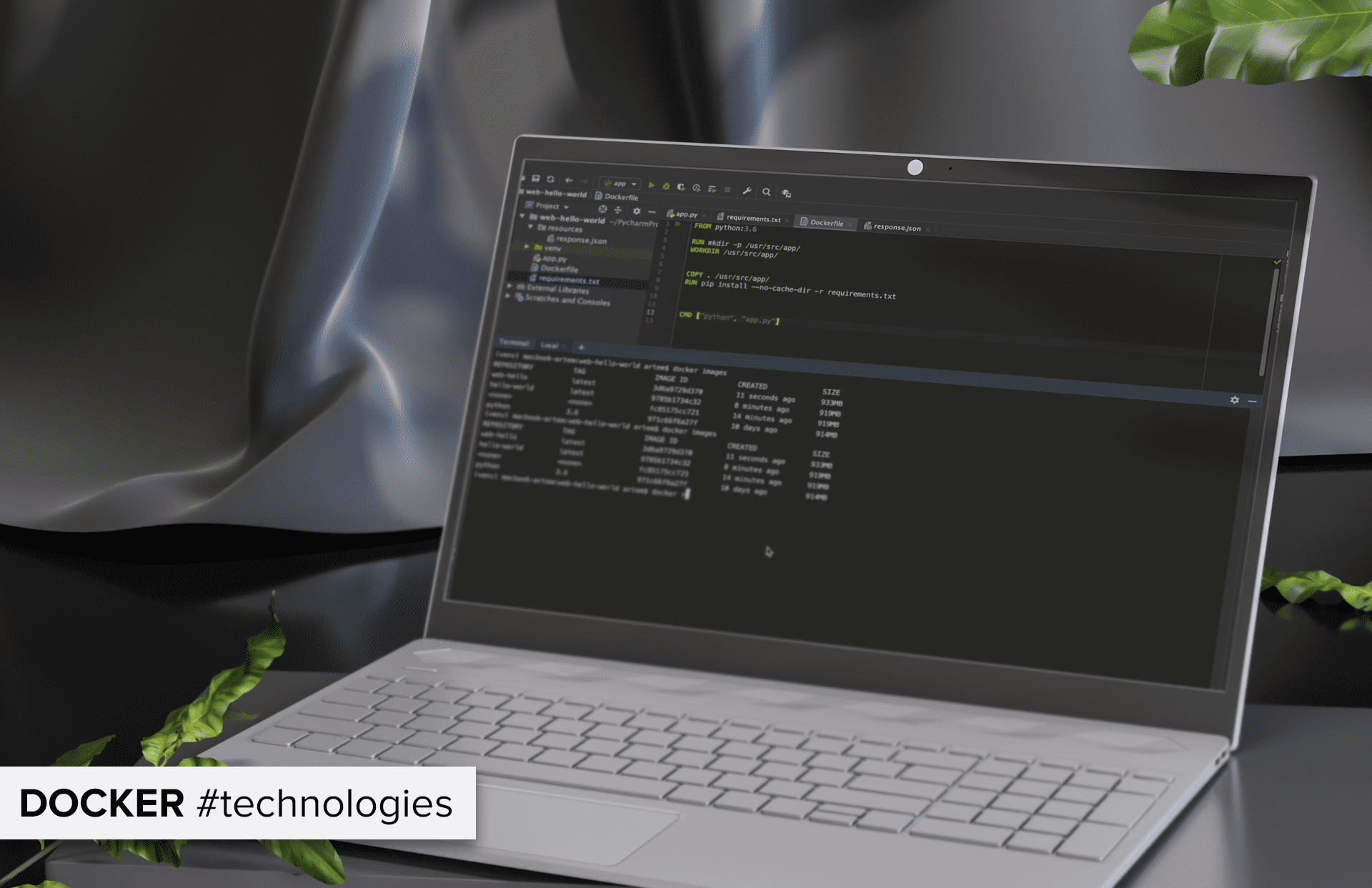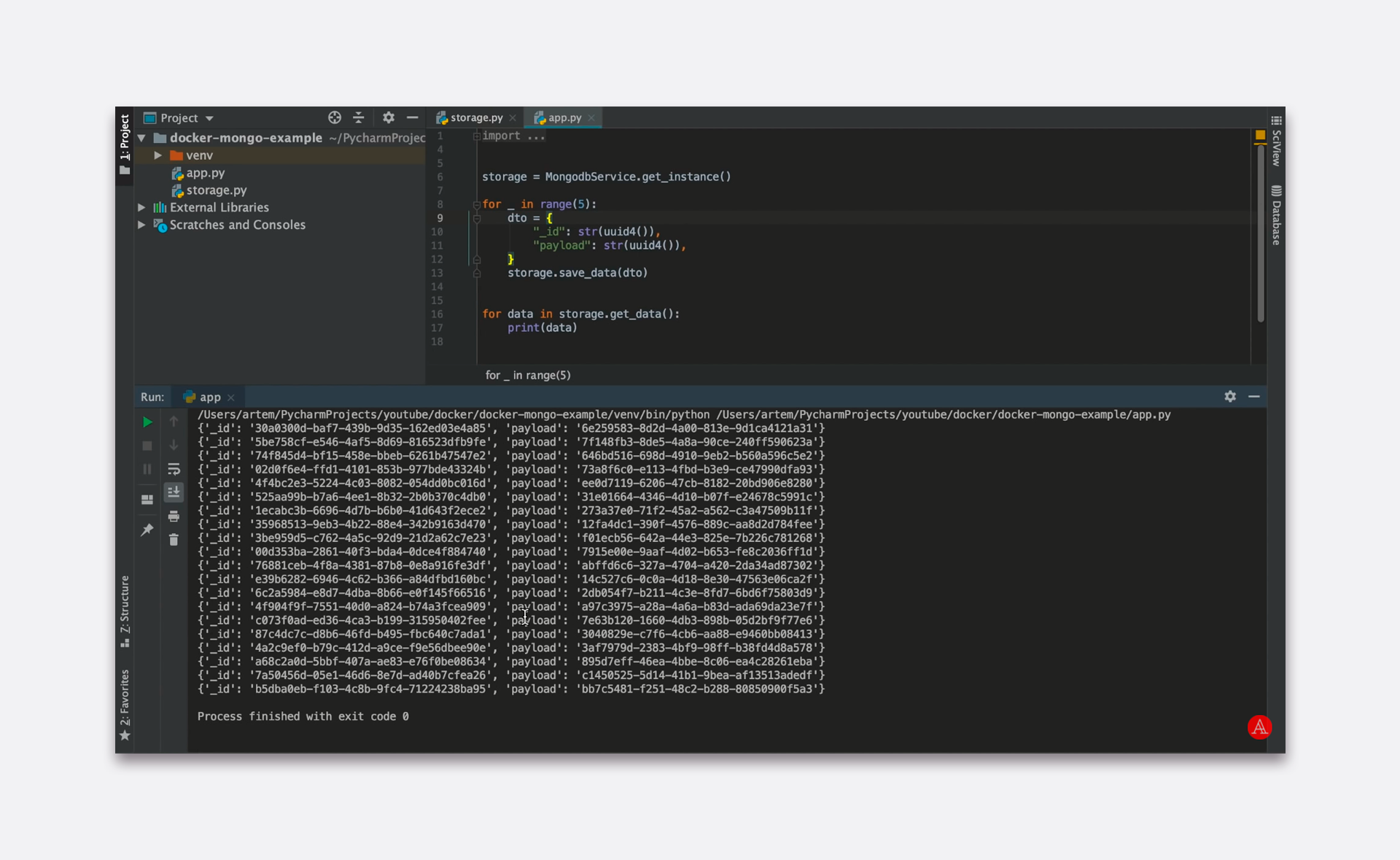DOCKER
Docker is a program that speeds up and simplifies the development, testing, and deployment of applications. Its task is to package an application and its individual components, such as a database and a search engine, into blocks of "containers" that can be worked with as if they were in an isolated environment.
Docker automates all the routine tasks of devops at every stage of the application life cycle. It also simplifies the work of developers on local systems by providing them with easy and quick access to the required component already inside the container. The platform provides tools for collaboration - user and API interfaces, command line, and security tools that help optimize the entire application delivery cycle.
A container is a package of an application with all the necessary components in one image that will run in its own isolated environment, without being tied to the infrastructure of the environment. The container does not require full-fledged complex hardware virtualization, but simply occupies a part of the total capacity specified by the developers. Simply put, an application in a container can run on any infrastructure with a specific OS.
Why is this necessary? So that developers can test individual components, and devops can build an automatic sequence of packing and unpacking the entire application content.
Docker - provides support at every stage of the application life cycle, from development, delivery, and launch to changes. It uses a standard architecture of the following components:
A background process service that receives requests from the API or command line and passes them to containers, initiating updates, deployments, deletions, and other actions.
An interface for managing background processes, a command line used by developers.
An image of a packaged application that will be deployed inside a container. Container. An application deployed from the image.
An application deployed from an image.
In addition, the project will include a Dockerfile - a text file with instructions for deploying the image and other auxiliary elements.
Installing a Docker container is similar to installing an OS or an old game from a disk. The image contains everything you need for installation, but the distribution itself must first be deployed to the operating system or game and only then run. To initiate the deployment, you need an interface (Client) where you can give commands to the Image using background processes (Daemon). An image (distribution) is an Image, and a Container is an application that is already running, in our example, an operating system. The main thing is that only one command is needed to deploy a Doker container.
This approach, especially if you use Doker or its analogs in development, greatly simplifies the work of programmers, and most importantly, devops - technical engineers responsible for deploying applications.
The main reason to use Docker for developers is to solve the problem of dependence on the working environment. The image will contain everything necessary for the program to function. This eliminates the need to spend time adapting the application to the infrastructure, which leaves more time for more interesting development tasks.
Docker allows you to deliver applications on average 7 times faster than without it. One of the reasons for this is the standardization of the operations performed, which optimizes resource consumption, both computing power and specialist time. With Docker, it's easy to customize the frequency of updates and make this process as automated as possible.
To run the container, you need one command, not several complex scripts. This eliminates human error and significantly speeds up deployment. Even better, you can run containers on every server you need with the same command. And it doesn't have to be the same container. It works for any number of different ones. For this purpose, there is Docker Compose, which collects the necessary applications into one multi-container so that all the content can be deployed and configured with one command.
Docker is the most popular solution in its segment due to its easy interaction with various development tools. In particular, your developers will be able to use everything they need from VS Code, CircleCI, and GitHub. In addition, Docker is officially recommended by AWS for deploying applications on Amazon ECS and AWS Fargate. And if you don't like Amazon's server solutions, it can also be used with Azure ACI, Google GKE, and even locally with Kubernetes and its add-ons like Rancher. Docker makes it possible to use all the tools familiar to developers - Elastic, MongoDB, Jenkins, Nginx, Redis, and many others.
An application running in a container does not interact directly with the OS and cannot change anything in it on purpose or by accident. In case of any errors and program failures, it will simply close without affecting the system and other applications. In addition, Docker has a generally simple and straightforward syntax that allows you to clearly control all operations and significantly reduce the likelihood of these same errors occurring.
Docker allows you to split an application into small functional parts that can be worked on in parallel. This is convenient not only at the start of development, but also later to release an application or update with advanced functionality. Any Docker image can be published in the official community repository and anywhere else. The Docker Hub has hundreds of official and custom versions of out-of-the-box solutions for databases, web servers, and more. It is also convenient on a smaller scale. Companies create their own private repositories with images that are available to all developers. When you need to update one of the application's container modules, you just need to download its image, make changes, and update the data in the cloud.
Docker is a software platform for developers and devops that will greatly simplify and speed up the work on your application. Docker collects important parts of your application into images, which, when unpacked, create a container where they will work without being tied to the system infrastructure. This is convenient for development, when you can update each container separately and add new ones for scaling, but even more important for automating the assembly of the project into a single whole and organizing continuous delivery. Docker standardizes and automates all build, update, and deployment processes so that users always have access to the most up-to-date version of the application without delays or errors, and developers and devops have more time to focus on really important tasks instead of routine ones.