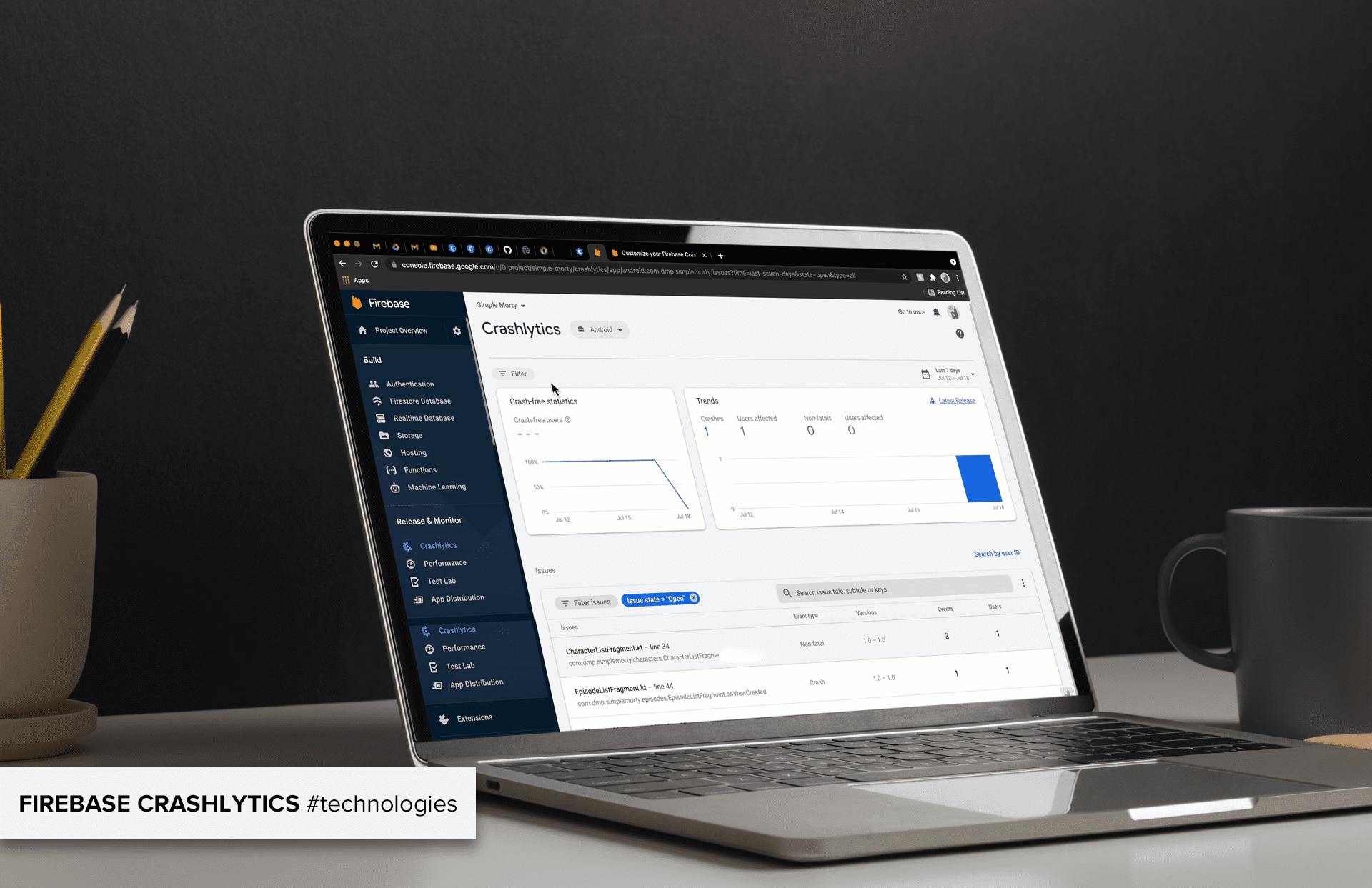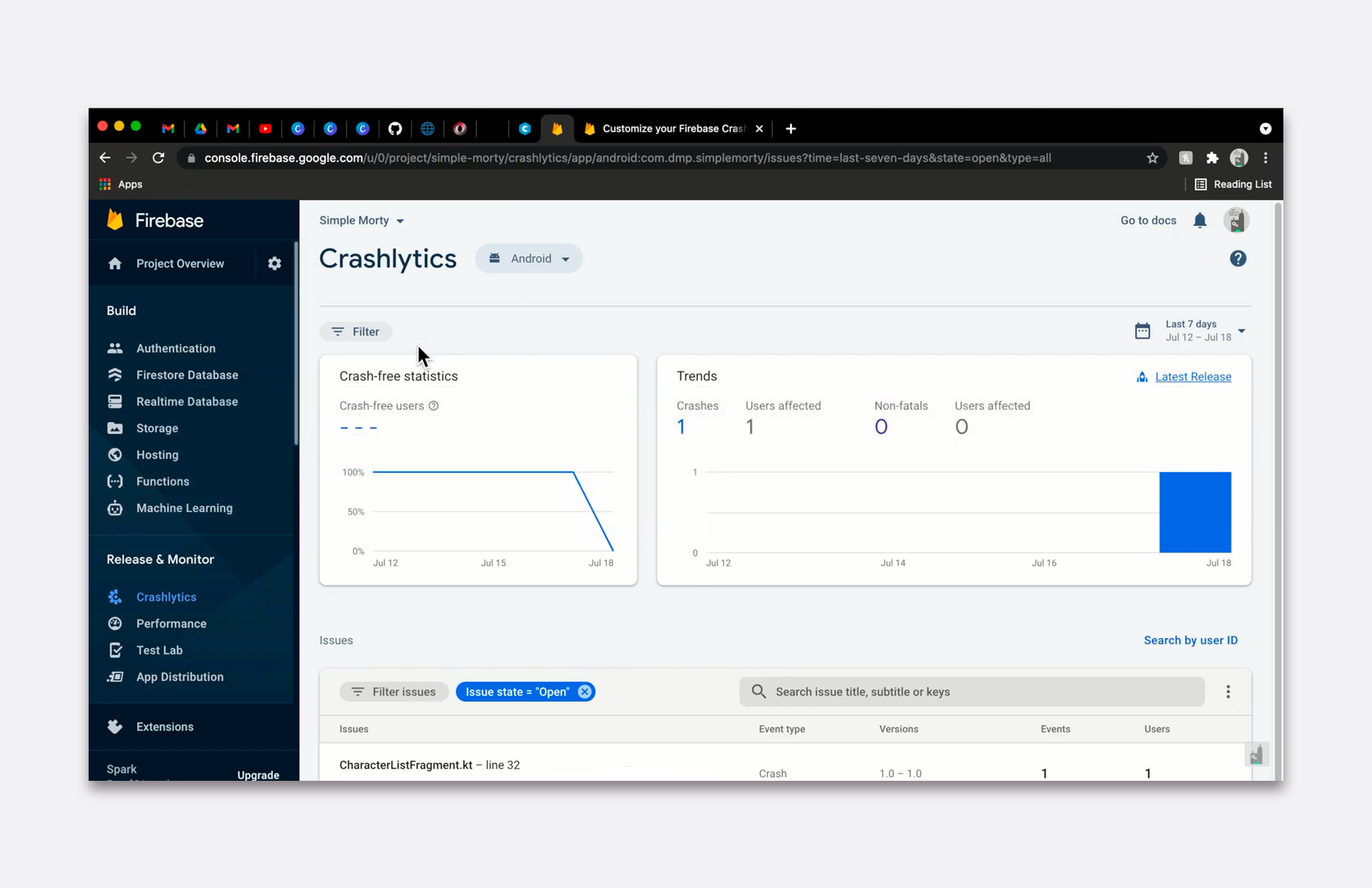CRASHLITYCS
Firebase Crashlytics is a powerful yet lightweight crash reporter that tracks problems in Apple and Android apps, as well as games and other Unity projects. It collects bug reports and helps to fix them much more efficiently than with manual processing. Crashlytics is a must-have application for any program and is installed almost by default.
Crashlytics will do most of the routine work for your tech support staff. Instead of a long list of crash reports, they'll get an organized list with contextual clarifications and sorting by severity and frequency. This way, you can quickly find the main source of the problem and organize its resolution much more efficiently. In addition, you will have access to Crash Insights, a part of the crash reporter that suggests ways to solve common problems. It analyzes the list and suggests using ready-made combinations of tools and resources to fix common issues as quickly as possible.
You can learn more about the causes of bugs by adding failure events to your analytics system. GA will show you exactly what users were doing before they encountered the problem, as well as other data about them that will help you better understand the situation.
Crashlytics works in real time and notifies you both when problems occur and when their status changes. You will know immediately if a non-critical error causes serious problems.
Firebase Crashlytics is a useful and necessary add-on to your program that will help you track crashes and fix them. It will compile a structured list of errors, group them, and suggest solutions.
It's easy to connect, and the Crashlytics SDK simply integrates with CocoaPods or Gradle and gets you started. All reports are collected in the Firebase console, where you can view the bugs themselves with detailed descriptions, as well as their fixes and prioritize them.