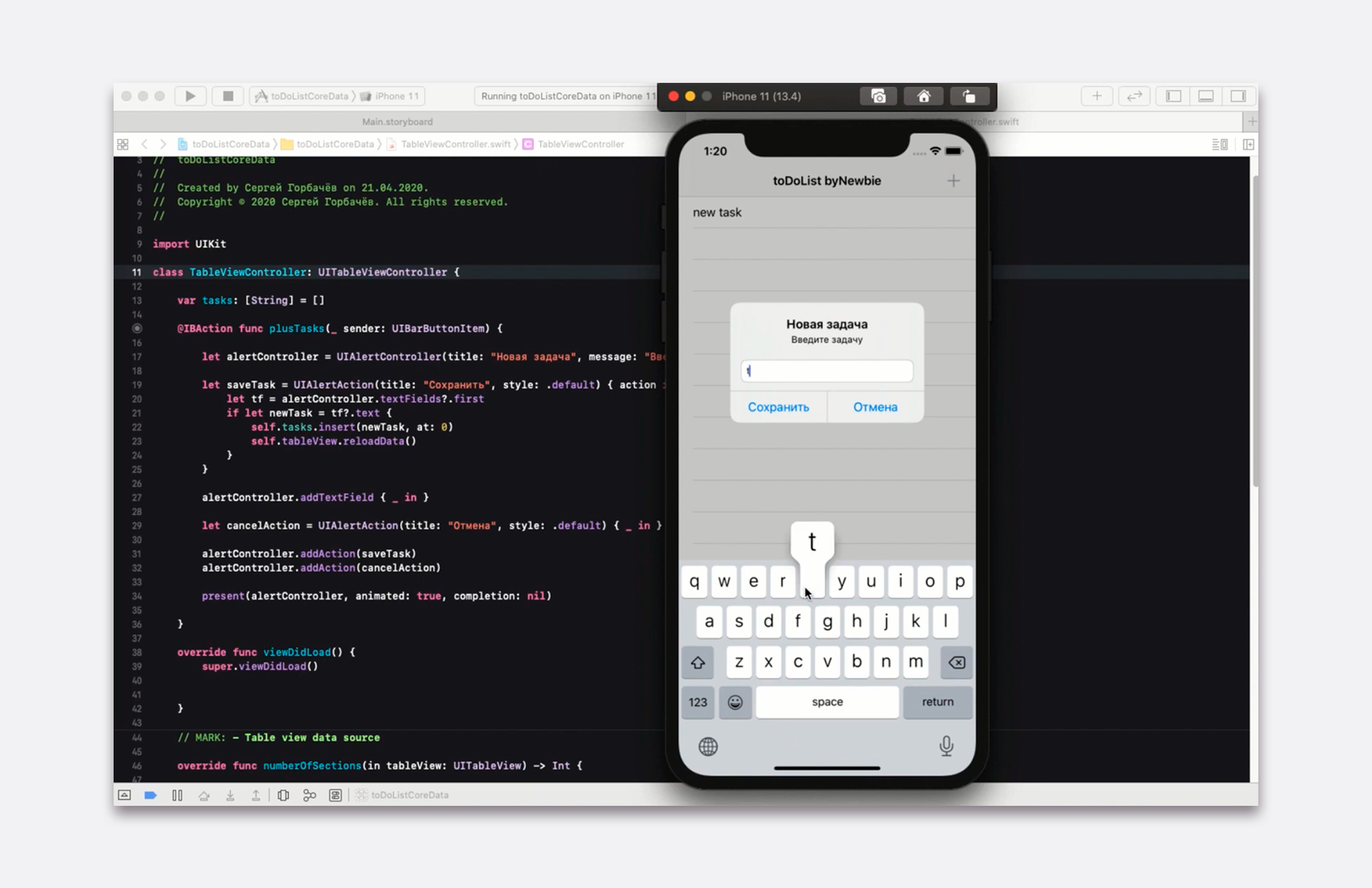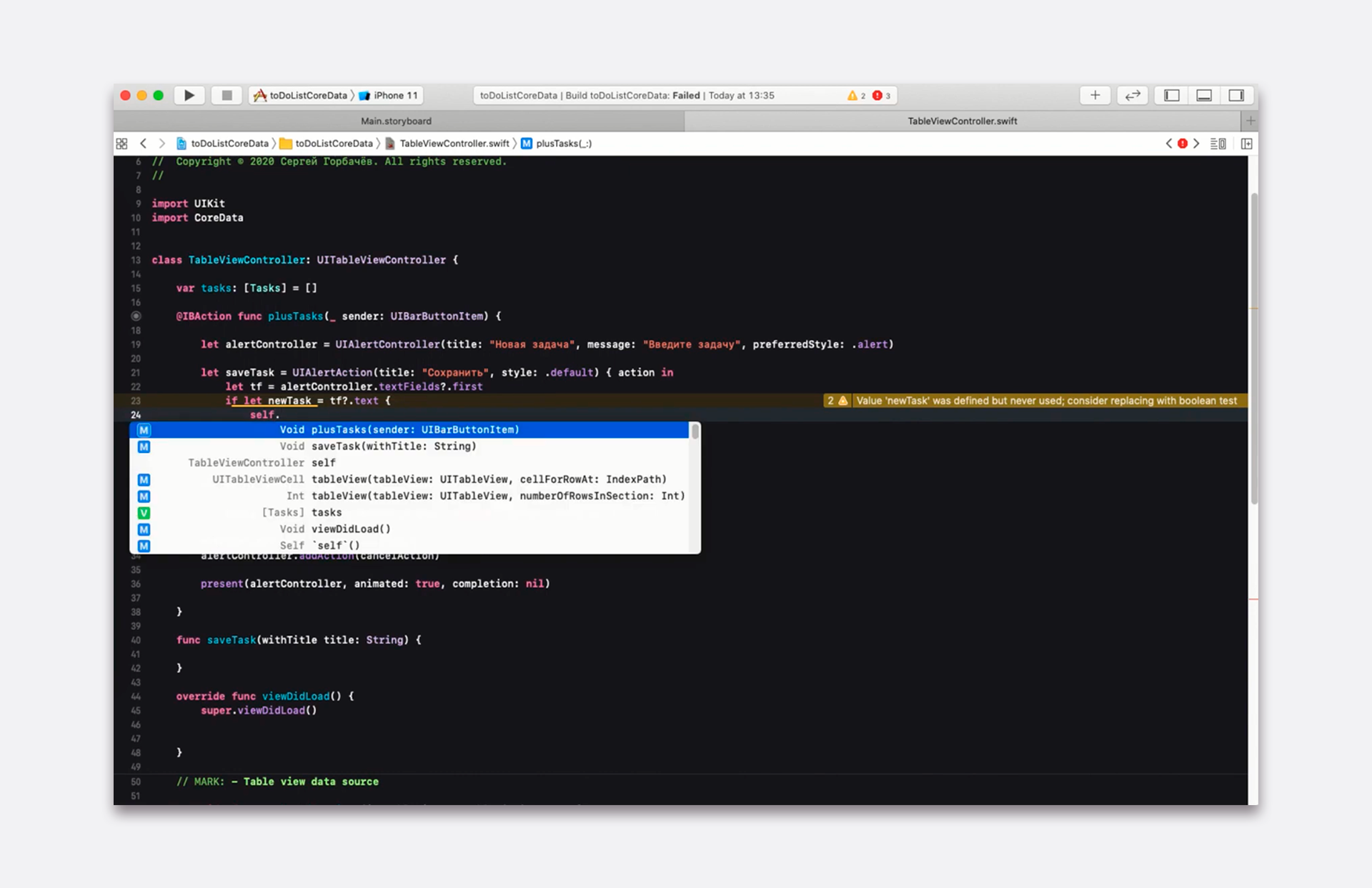COREDATA
Core Data is a framework for storing and managing the object graph of your data model in macOS and iOS applications.
This is an interface with a higher level of abstraction than working directly with the database. Using a framework reduces the amount of code, makes it cleaner, and makes working on a project easier.
With Core Data, developers don't have to write SQL queries to interact directly between the SQLite database and other Swift/Objective-C code. Using a functional layer makes setting up relationships hundreds of times faster, while reducing the number of errors.
Core Data is not a database or a library with APIs for saving information to a database. It's a framework that manages a graph of objects, which in turn is part of the Model from the MVC template.
MVC or Model-View-Controller is a standard architecture model for iOS applications. Each of the three parts of the template is responsible for performing certain tasks:
database and main application logic (processes Controller requests and transmits them to the View);
UI, everything the user sees and interacts with (generates queries to the Model and displays its changes);
software communication between the Model and the View (responds to user actions and transmits them to the Model).
Core Data in this case is the model of your database that forms the main logic. It receives requests from the controller and, in a very simplified form, works like a directory that stores information about all program data and the relationships between them, which is easy to manage.
Core Data is a set of intelligent tools for tracking and managing changes. It makes it much more convenient to tell different components of the application how to interact and control it. In addition, the framework is responsible for migration if you decide to scale the project and add new properties or relationships. The database structure will be much easier to prepare for processing new data without the risk of creating a critical error.
Developers can download Core Data as an XCode component. At the same time, a ready-made empty data model is created, which can be filled in in a convenient built-in editor. The amount of code that needs to be written by hand becomes much smaller, and the structuring process itself is more visual. In addition, all work with data, from storage optimization to setting relationships between objects and various compatibility tests, takes place "inside" Core Data. Developers won't need to manually write code for each action, just use ready-made tools.
Core Data is not an obligatory component of the program, but one of those that experienced professionals prefer to use. For beginners, it may seem complicated and cumbersome, as well as intolerant of errors, but in practice, the framework allows you to solve all tasks faster, with less resources and more elegantly. Apple recommends using it to organize interaction with the database and has collected excellent documentation for the framework.
Core Data is a framework that simplifies the work on a project and positively affects its performance and stability after the development is completed. It has all the necessary tools to create an efficient program logic and further scale.
There's really no reason not to use Core Data. It makes it easy to work on even the simplest applications, such as a notebook or shopping list. In more complex projects, you can't do without the framework at all. Core Data has analogues, but it has the most convenient implementation of all the features that experienced developers appreciate.