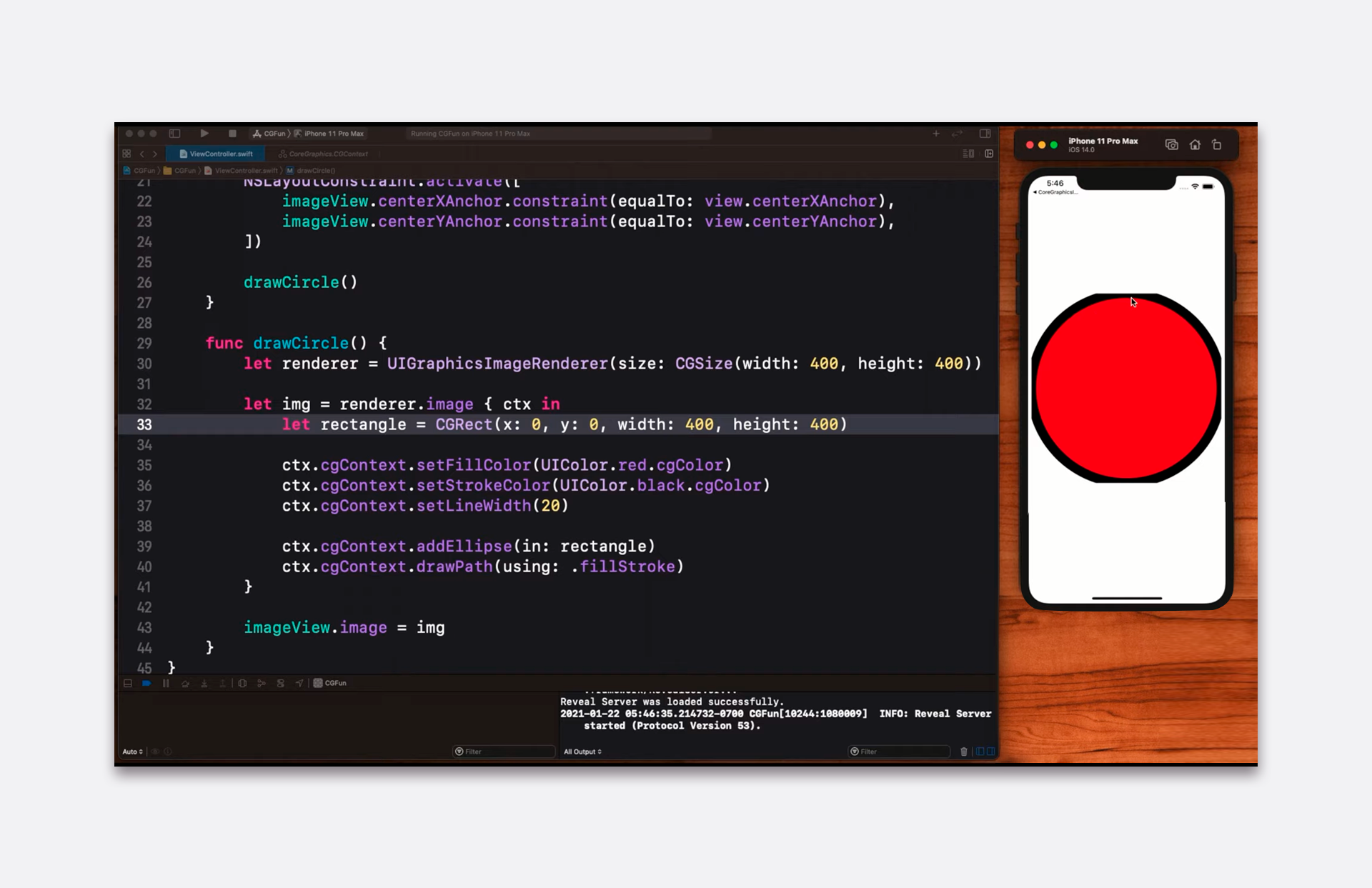CORE GRAPHICS
Core Graphics is a software platform for creating vector graphics in MacOS and iOS applications. The framework allows you to easily create drawings of any complexity that will be easily scaled for devices with any diagonal and pixel density. Core Graphics is based on Quartz technology, which provides high input accuracy and easy rendering of 2D images.
With Core Graphics, you can create 2D graphics, including path-based graphics, as well as manage colors and gradients, set up wireframe rendering, anti-aliasing rendering, display rules, and much more. Your developers will be able to create mutable and immutable graphical paths.
Core Graphics is a minimum of unnecessary movements and maximum visibility. Thanks to real-time rendering, your developers can write code and immediately see a storyboard that responds to all changes. Reuse allows you to set the context behind the scenes to reuse graphic content. And thanks to a large number of helper and service classes, you can optimize tasks such as memory buffer management or callback functions.
One of the important features of Core Graphics is that images created with this API will look equally good on new smartphones and tablets as well as on 10-year-old models. Moreover, even if the pixel density of Retina displays in the next Apple devices increases even more, even the most unusual graphics created with Core Graphics will remain unchanged. To realize this, it's enough to use built-in tools and methods, and the feature itself significantly saves time on UI development.
Using the application programming interface, you can draw both simple and highly complex, multi-layered shapes. Gradients and transformation matrices make it possible to create beautiful and dynamic images that change in response to user actions or other specified parameters. At the same time, it is quite easy to work with the framework due to its low-level approach and visualization.
Core Graphics is a part of UIKit, a vector graphics environment that makes it easy to create interface elements. This is a very convenient low-level tool that ensures that the drawn images will be displayed equally correctly on all versions of Apple smartphones and tablets. Including those that will appear in the future with a higher pixel density. It is more efficient and profitable to create all the elements of the application interface with which the user will interact and other simple 2D graphics with Core Graphics.