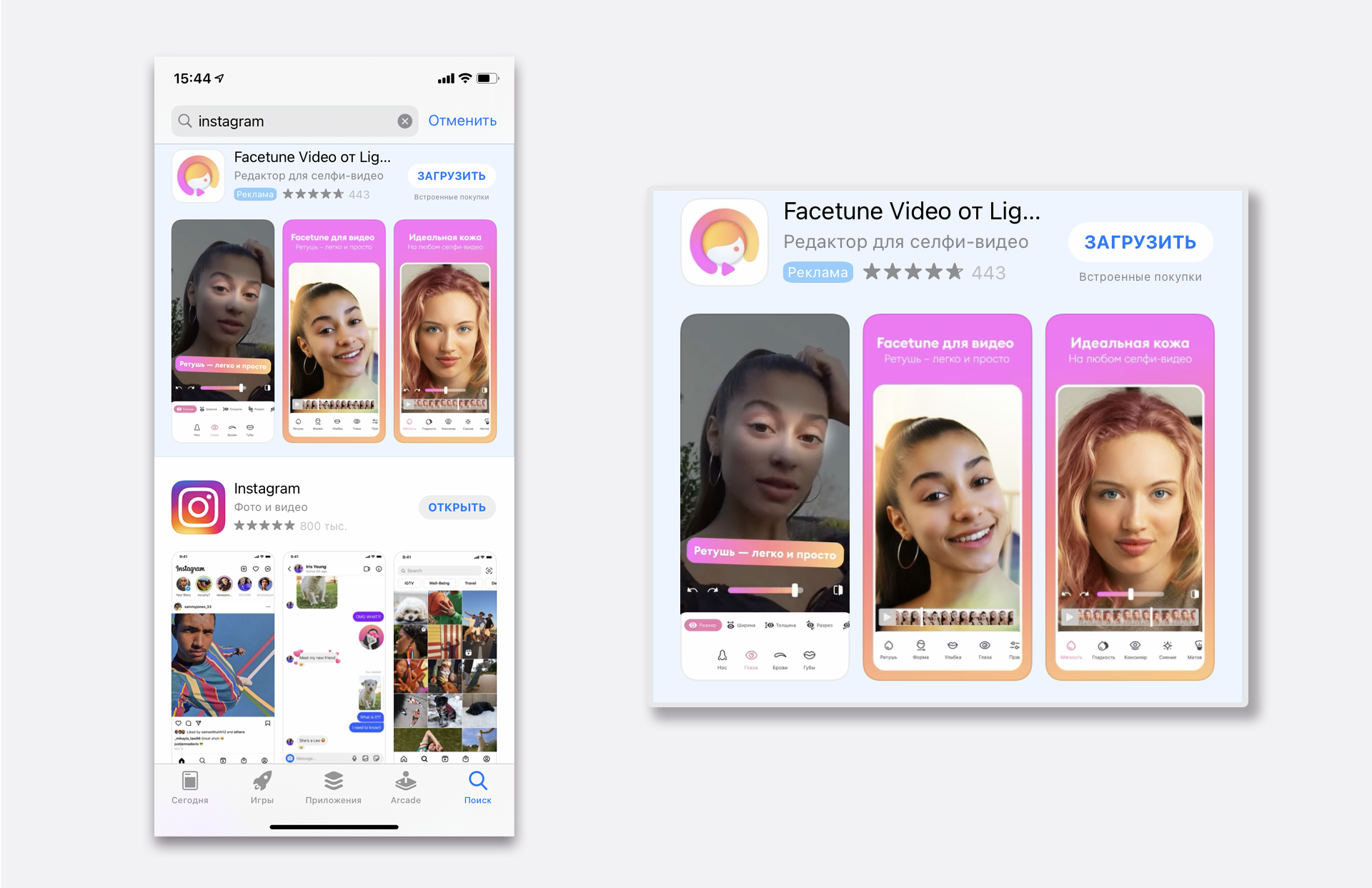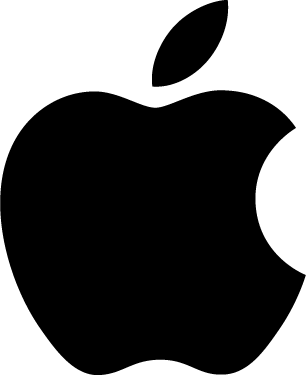
APPLESEARCH
Advertising in Apple Search Ads is one of the most effective ways to attract users to a new app. It's not just placing a banner with a link to your product in the App Store, but many more ways to tell about yourself to an interested audience that is ready to pay for the right software and good service.
Applesearch is a must-have place for your advertising for at least two reasons. Apple's official statistics confirm that 70% of users search for new apps in the store and download them immediately afterwards, and the average conversion rate of the Apple Search service itself is 50%. Despite the ratio of users in the global and Ukrainian markets: iOS (25%) and Android (75%), the former spend twice as much. For every dollar earned by Google Play, the App Store receives two, and this trend has been unchanged for many years.
Apple Search Ads is a service as a service for advertising in the App Store. To start using it, you just need to register and pay a subscription fee. Apple Search Ads is a powerful machine learning marketing platform that will help even beginners in advertising with promotion and provide all the necessary tools for fine-tuning even for the most experienced targeting specialists. All you need to get started is to download the link to the app, select a country, and a budget.
The basic version has everything you need to run successful ads, including detailed reports and campaign management, and Apple Search Ads Advanced has additional tools. These include automatic selection of key phrases from the database of real queries from store users, a function that determines the relative value of these and manually entered keys, and the ability to customize the type of advertising for each segment. In addition, you'll get more tools for professional campaign setup and an attribution API that allows you to transfer data to your analytics system and build global reports across different advertising channels.
All advertising in the App Store is highly customer-oriented. Your app can be placed in banners titled "Special Offer", "Updates", "Editor's Choice", added to the "Top 10" selections that are available in each section, and also given the best advertising space - a banner that fills almost the entire screen in the "Featured App". If you enter "Bank" in the search, for example, the top app will be the one that is visually difficult to distinguish from the competitors below, and therefore the most natural. This is one of the reasons why the conversion rate from click to install is kept at 50%.
Apple Search Ads is part of the Apple ecosystem and will provide you and your marketers with information that you can't get in other ways. For example, you'll see how popular each keyword phrase is for which the ad was shown, how many impressions led to clicks, and how many clicks led to downloads. In addition, using the service's API, you can even find out what first actions your user has already taken after coming to a certain request. You will get access to a high-quality segmented audience by a variety of parameters, from region to time of viewing the message. In addition, the platform can provide you with truly relevant recommendations based on keywords and more.
Apple Search Ads' intelligent tools will do their best to try to get your app found, even if you have a small budget and a lot of competition. Although subscriptions and average campaign costs are not cheap, using the system almost always pays off. The amount per click changes very often, flexibly responding to changes in the market in general, as well as depending on the country and your target audience, and even the wording of the query. By skillfully using the statistics and recommendations of the system, you can maximize the effectiveness of your campaign.
Search Ads is ideal for testing different promotion strategies. For example, you can set your screenshots for ads to be different from those in organic search. In addition, if your app is new, you can use the branded query of a well-known competitor. For example, Apple users search for "photoshop" rather than "photo editing program" in the vast majority of cases (45% to 95%, depending on the category). In addition, you can run ads even for an app that is still in development and much more.
Apple knows how to sell and does it beautifully. While advertising in the Play Market is limited to a small banner at the top of the search, the App Store greets visitors with a page filled with useful information. This feature of the store is not related to search, but it can and should be used for advertising. Every day, your app has a chance to be included in a thematic selection. The store regularly tells about apps for various purposes, from photo processing to meditation collections, and of course, on how to improve your business, social, personal, and family life. Separately, users will find the "App of the Day" and "Game of the Day" banners, concise lists of the top 4 apps for a particular task, and even more selections! Plus, you can write a tutorial on how to do something really cool with your app, and it can also be featured on the store's main page.
Advertising in Apple Search Ads is an almost mandatory category of the budget for the promotion of any iOS application. This is a multifunctional, modern, and self-learning set of tools whose main task is to increase your profit and thus Apple's revenue. Depending on the specifics of your tasks, product, and target audience, your advertising strategy can include promotion on search engines, YouTube video hosting, media, social media, and other applications. Regardless, it is worth testing Apple Search Ads at least to collect important statistics and evaluate the effectiveness of the algorithms.