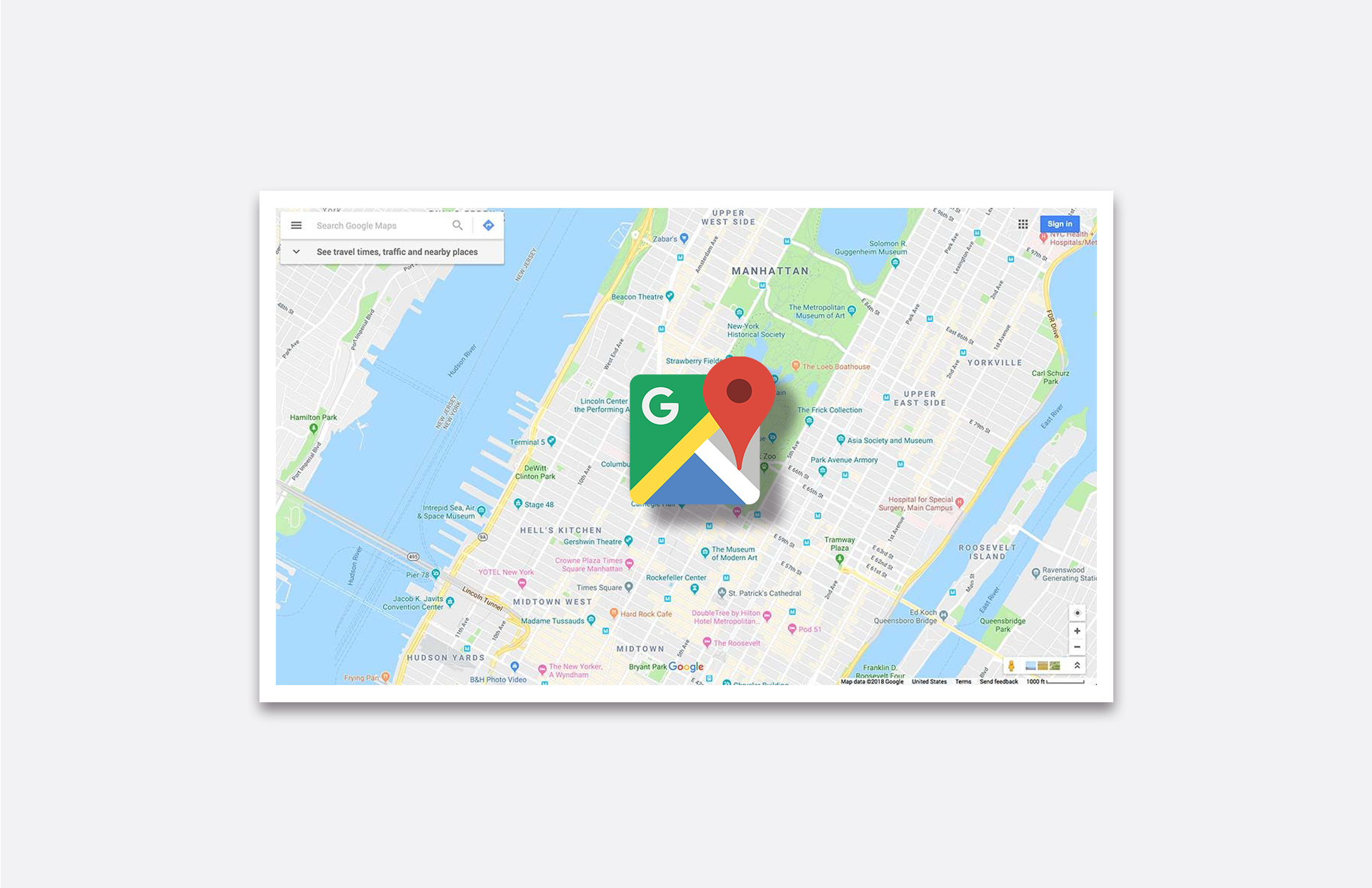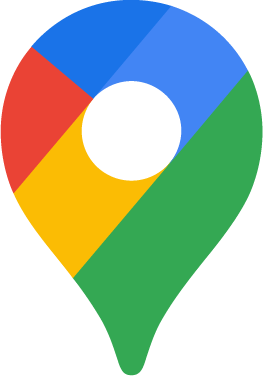
Api Google Maps
Google Maps on your website is an easy way to let your customers know where your office or points of sale are located. The map is fully rendered with all the important information, including street names and metro stations. Your location will show the familiar geolocation icon and address with additional information if you want to add it.
The best thing about Google Maps is that you can actually insert a map on your website in a few minutes, and then customize it if you want.
Installing Google Maps on a website is a conditionally free feature, but with limitations. You will need to register on the Google Maps Platform and get an API, without which the map will not work. The price of using the service is $7 for every 1000 views. At the same time, you will be able to use it for free for the first year until you exceed the $300 limit, and then you will receive $200 monthly to your Google Maps Platform account. You will need to pay the same $7 for every 1000 views only if you exceed the limit. This means that your customers will be able to interact with the map 28,000 times a month at no cost to you. These rates are valid from 2018, but may change.
Google Maps for a website can be added in 6 steps. First, you need to find your address on the maps, then click on the "Share" icon and select the "Embed Maps" option. Next, copy the HTML code and paste it on your website where you want to see the map. The code will have a place to place your API key, as well as strings for coordinates that the system can pull up by itself.
If you connect Google Maps to your website as described above, you will get an exact copy of the usual map on your site. You can leave it like this, especially if your target audience is indifferent to creativity and design. To make it even more convenient for them, you can set the default scale, remove unnecessary controls, and scroll with the mouse wheel. If you want to make Google Maps look like your website in terms of design, you can use Javascript. You can customize the marker, animate it, change the color and icon completely. You can add an information window and make it look the way you want, as well as change all the colors on the map and give it a different shape from the square one.
Embedding Google Maps on a website means improving the UX (user experience) of its visitors. If you run a small business, the use of maps will be free for you, and if you have enough income, paying for the service will not be a problem. Connection takes a minimum of time, and customization tools allow you to make the map more convenient and original at the same time.
Ecommerce Development Services Ecommerce Development Services
We help to build a successful ecommerce business with flexible, scalable and custom solutions. Using our wide expertise, we guide companies through the complexities of ecommerce efficiently, with solutions that adapt to their unique needs.