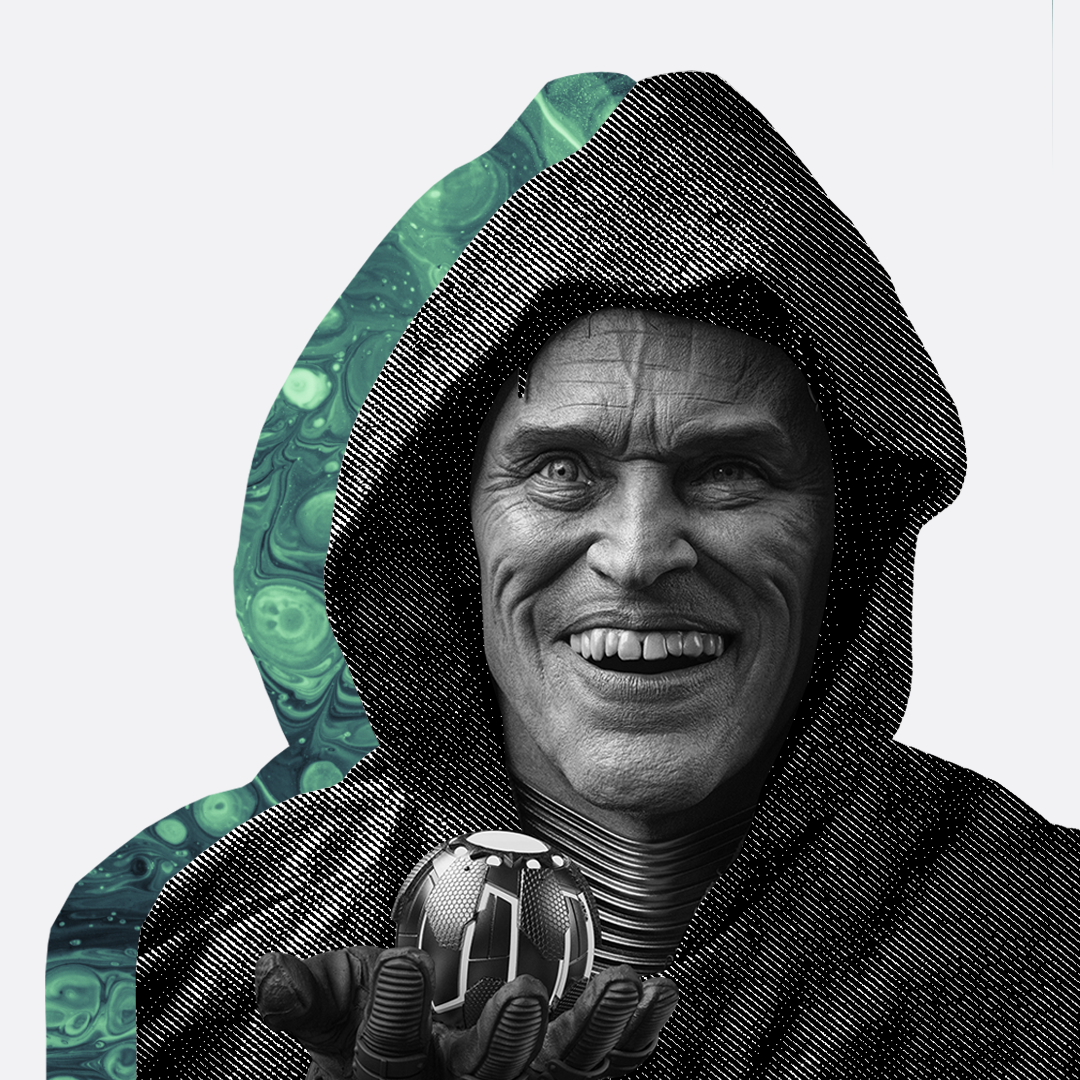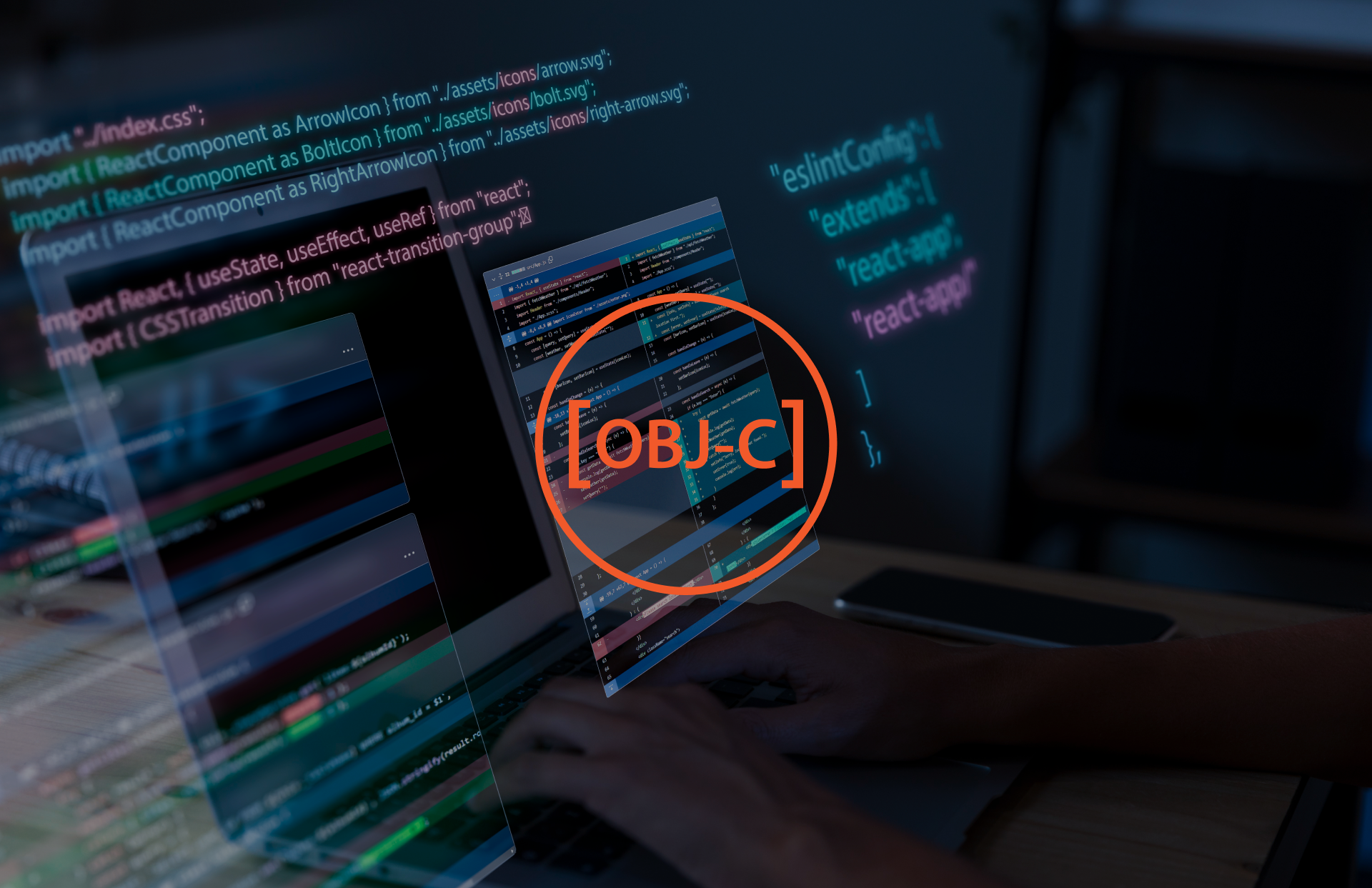We have selected the most relevant languages and tools for working with iOS applications. Let's explore them together.
Swift
This is the language of Apple. It has an open source code that makes the work of developers easier. It appeared back in 2014 in a closed format, and in 2015 the company made it available, which freed the hands of developers.
Swift belongs to the category of compiled languages. What does it mean? Before launching, the programme is translated into code using a compiler, not line by line. This increases the speed of applications.
Who uses it:
- mobile developers;
- macOS application developers;
- game developers;
- backend developers of websites.
Why you need it:
- to create applications for iOS, macOS;
- for use with C and Objective-C, since many old applications are written in Objective-C;
- to support the server side of websites.
Key parameters and characteristics of the language:
- Static typing. A variable gets a type forever.
- Universality. The language is suitable for different types of programming. You can work with functional, object-oriented, and imperative programming.
- Optional type declarations. You can declare a variable without declaring its type directly.
Advantages:
- high speed (it is 2.4 times faster than Objective-C and 8 times faster than Python 2.7);
- automatic memory management (the Automatic Reference Counting (ARC) system allocates, consumes, and clears memory by itself);
- explicit null handling;
- clear code that helps to understand it faster;
- security due to improved performance;
- open source code;
- provides additional opportunities (the language is "native" to Apple, so it is regularly supported by them, there are many training materials, and Macs have the programme, as they say, "out of the box").
Disadvantages:
- narrow specialization and scope;
- mandatory work on Apple equipment (this is rather a nuance that needs to be taken into account);
- old versions are poorly supported;
- closely related to Objective-C.
Objective-C
Objective-C is a programming language for iOS and macOS. It is based on the "C" language, but with advanced features.
It is not used as often any more because the company has switched to Swift, but not completely. Objective-C was the first, and all the software for Apple was written in it. Since 2014, the emphasis has been on Swift, but in 2023, you can still find pieces and software in Objective-C. Therefore, if you write apps for iOS, you need to know it as well.
Features and characteristics of the language:
- Object-oriented approach. The following approaches are implemented in Objective-C: encapsulation, polymorphism, hidden data, inheritance.
- Language dynamics. Objective-C is a compiled language, but its dynamism makes it special. The point is that in other languages, a number of processes take place during compilation, while in Objective-C they are resolved at runtime. This makes the language more flexible to use.
- Flexible memory management. Objective-C is already considered "old" and this has its own advantages. Modern languages automatically work with memory, but Objective-C allows you to work with it manually.
- It's all about Apple. Do you need any comments?
- Compatible with Swift, but unilaterally. Objective-C does not understand Swift, but Swift Objective-C does.
Disadvantages:
- Objective-C is slower than Swift;
- there is no way to work with the declarative domain "namespace";
- no multiple inheritance;
- the dynamic launch mechanism reduces the performance of applications.
Tools and Technologies
Xcode
Xcode is an Apple software development environment. Its functions include writing code, checking code, running applications, and describing graphical interfaces and their relationship to the code itself.
Features of Xcode:
- detailed analytics of all actions that are active when the application is launched;
- convenient work with graphical interface elements;
- auto-completion of commands, version control, and testing;
- mobile device emulation;
- a tool for working with documents and their creation.
The scope of Xcode:
- for fast and convenient code writing (through a special text editor);
- for compiling or interpreting code;
- to execute the code;
- to debug and test a programme or application;
- to create graphical interfaces;
- you can automatically build a project;
- you can simplify architectural and design tasks with the help of auxiliary tools.
Cocoa Touch
Cocoa Touch is a framework. It is used to create touch apps and software for Apple devices.
Cocoa Touch has its own library. It is an abstraction layer. Cocoa Touch follows the
Model-View-Controller design patterns.
What Cocoa Touch is used for:
- to create basic animations (this helps to give users a pleasant experience by using smooth movement of interface elements across the screen);
- multi-gesture recognition for the correct detection of several touches at once.
The main Cocoa Touch frameworks are:
- Foundation Kit Framework;
- UIKit Framework;
- Game Kit Framework;
- iAd Framework;
- MapKit Framework.
SwiftUI
SwiftUI is a set of tools that allow you to create unique user interfaces. We tell you how the interface should look like, and SwiftUI organizes the interaction with the user.
Let's look at an example:
"SwiftUI, I need a field that will be divided into 2 text blocks and 4 images. The text boxes will be located parallel to each other on the sides of the screen, the images will be built one by one under the text. The images will have rounded edges".
Yes, it sounds strange and unusual, as if you are communicating with a neural network. Everyone is used to describing the process and getting the result, not vice versa.
Pros:
- easy to learn;
- SwiftUI no longer requires Interface Builder, it has been replaced by Canvas;
- + HStack (elements are arranged horizontally), VStack (elements are arranged vertically), ZStack (elements are arranged one above the other) — StackView;
- complete freedom and flexibility for developers;
- great for indie projects and developers.
As for the cons, they are not significant. They can be classified as "features". They do not complicate the work and have no negative consequences for either the product or the developer.
Conclusions
Developing an iOS application is important for business. Modern tools allow you to implement the most daring ideas and concepts: from a single application to a marketplace app. The app gives your target audience a new experience of interacting with your service, as well as helps to increase sales, improve customer loyalty, and strengthen brand awareness on the Internet.